There are some who believe that Microsoft will drop out the Windows 10 1909 version. However, Brandon LeBlanc has already promulgated that they are currently sorting everything up before they announce it. In the meantime, Windows 10 1909 Gets New Sign in Group Policy.
A German site Deskmodder has written that the new insider an entry in the Group Policy confirms the Windows 10 1909. This is a completely new feature that lets Windows 10 to automatically install devices based on their registered device instance ID. The Group policy setting will be working until other directive prohibits this.
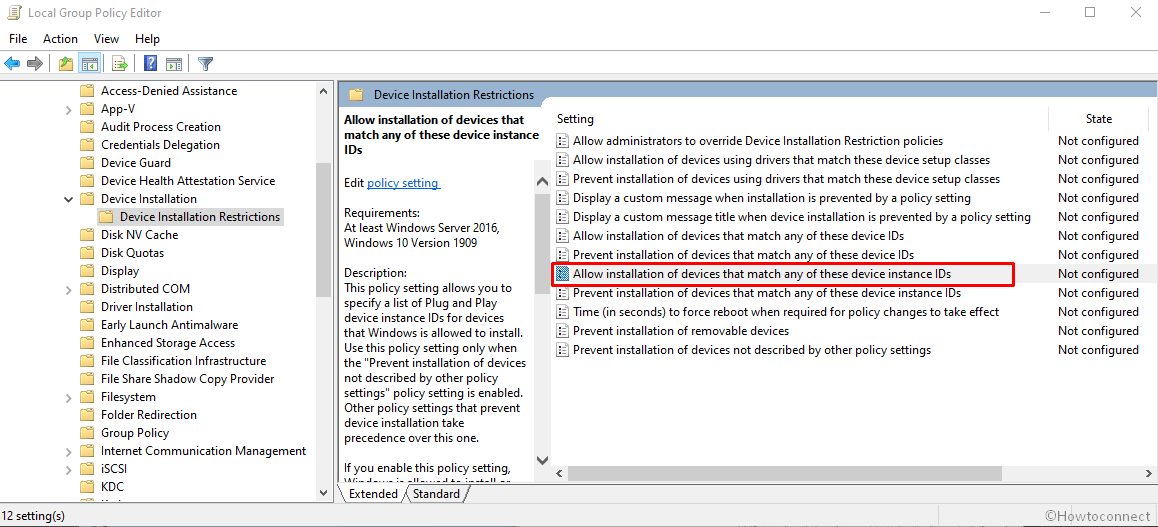
Windows 10 1909 Gets New Sign in Group Policy Setting
The policy is like – Allow installation of devices that match any of these device instance IDS. This has the following Help note –
This policy setting allows you to specify a list of Plug and Play device instance IDs for devices that Windows is allowed to install. Use this policy setting only when the “Prevent installation of devices not described by other policy settings” policy setting is enabled. Other policy settings that prevent device installation take precedence over this one.
If you enable this policy setting, Windows is allowed to install or update any device whose Plug and Play device instance ID appears in the list you create, unless another policy setting specifically prevents that installation (for example, the “Prevent installation of devices that match any of these device IDs” policy setting, the “Prevent installation of devices for these device classes” policy setting, the “Prevent installation of devices that match any of these device instance IDs” policy setting, or the “Prevent installation of removable devices” policy setting). If you enable this policy setting on a remote desktop server, the policy setting affects redirection of the specified devices from a remote desktop client to the remote desktop server.
If you disable or do not configure this policy setting, and no other policy setting describes the device, the “Prevent installation of devices not described by other policy settings” policy setting determines whether the device can be installed.
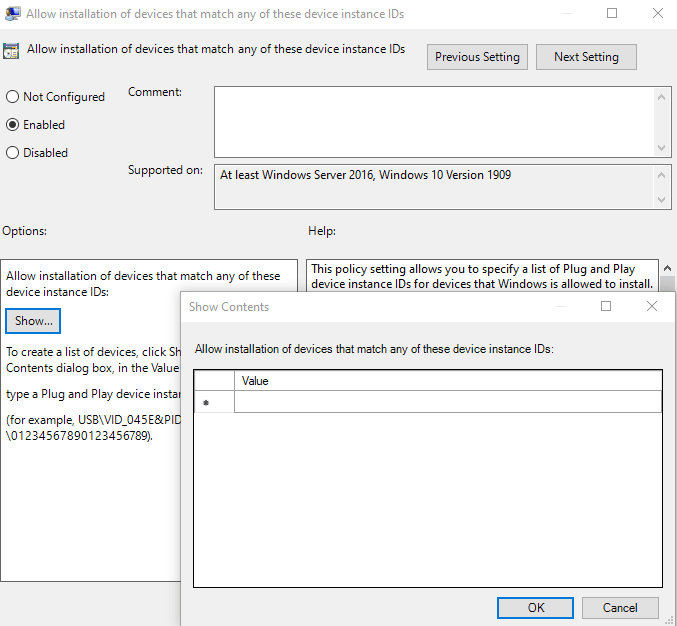
Seems very interesting. This Would indicate that you can only allow the devices for driver updates that you want, without immediately preventing all driver updates.