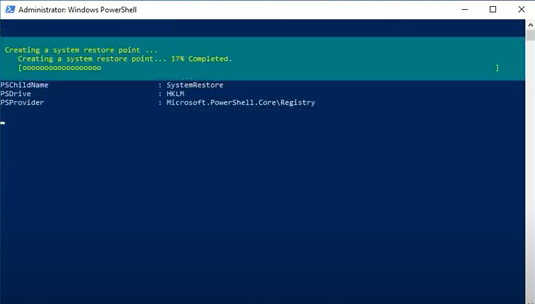For customization of Windows 10, there are many tools such as MSMG Toolkit to edit an ISO in advance. Windows 10 Sophia Script is also available you can use after an installation for the same purpose. Currently, the tool is revamped for the latest Windows 10 2004 or 20H2.
The best way to running this tool is using the script after a fresh install to modify or 270 functions. The package comprises the Sophia.psm1 and the Preset.ps1. In fact, Windows 10 Sophia script makes useful small adjustments just after installing Windows 10. The integrated settings, paths, settings and links, in the registry are certainly very interesting for script collectors.
Windows 10 Sophia Script
The tool allows creating your own Preset.ps1 after you have installed Windows 10. Some of the features of the script are –
- Configure data protection & telemetry,
- Set up User Interface & Personalization,
- Uninstall OneDrive “correctly”,
- Change the storage location of the user folders (desktop, documents, etc.),
- Uninstall UWP applications from all accounts (selection via pop-up window),
- Removal of Windows functions (selection via pop-up window),
- File all tiles on the start menu,
- Set up Windows 10 security,
- Make settings in the context menu,
- Pin shortcuts to Start menu using syspin.exe,
The benefit of this small tool is that once you have created your script perfectly, you can use it time and again. Furthermore, it automatically creates a restore point so that you can run the functions freely to change the elements. However, each configuration of Windows 10 Sophia Script will provide an option to restore to the default you can retrieve the full system.
Before running wild, you should read the instructions on the GitHub page carefully.
Currently, Sophia Script version 25.09.2020 is available having the following change –
For SetTempPath function, fixed error there is a mismatch between the tag specified in the request and the tag present in the reparse point.
Source – Sophia Script Github project.