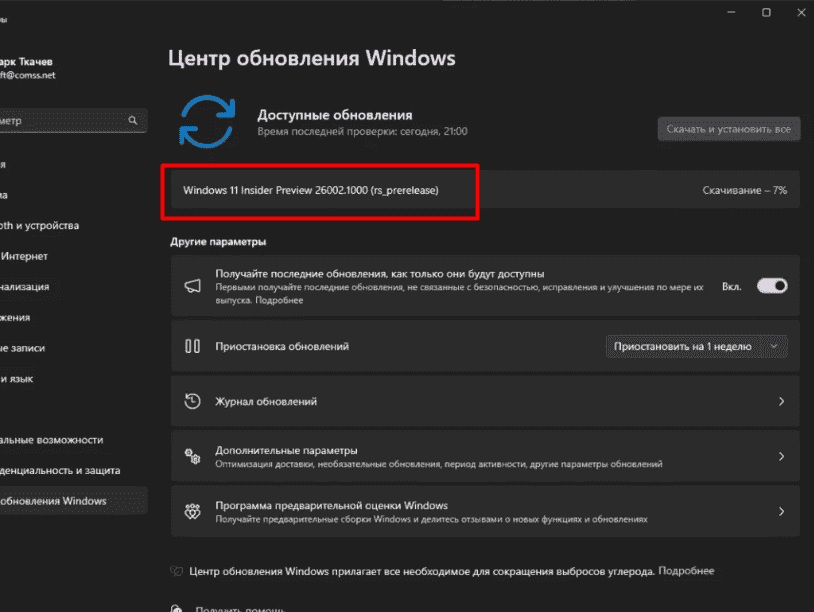Rs_Prelease branch of Canary channel has received a new update with an energy saver feature, some changes, and several bug fixes. Windows 11 Build 26002.1000 is the release that carries changes for quick settings and System tray. Furthermore, there are many bug fixes such as for Phone Link error 0x87AF0813, Store was getting stuck, and File Explorer crash.
Full name of this release is “Windows Insider Preview 26002.1000 (rs_prerelease)”. Let’s see what is new in this update:
Table of Contents
Windows 11 Build 26002.1000 features, changes, and bug fixes
Here is the changelog:
Features
Energy Saver
The update is bringing energy saver, which extends and enhances battery saver. This will help you to increase battery life and reduce energy use by trading off some system performance. It can be turned on and off through Quick Settings in the system tray or set to run automatically when the device reaches a certain battery percentage.
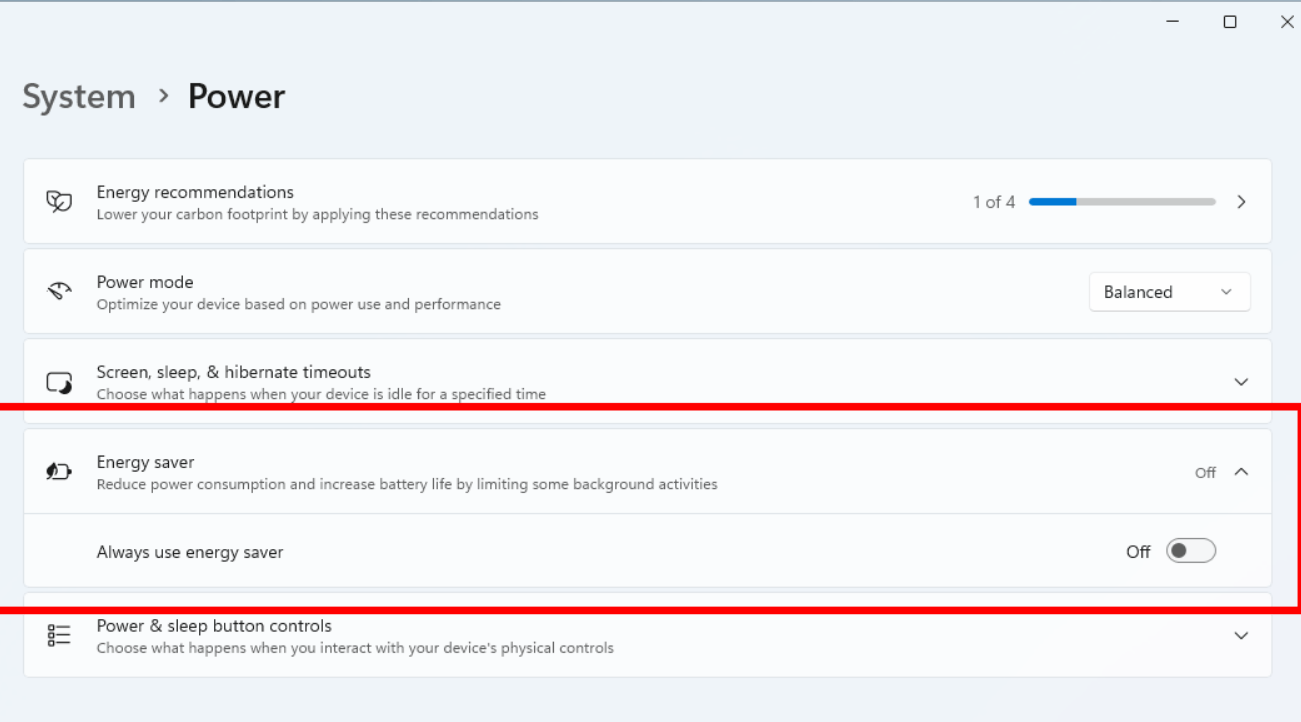
See: Windows 11 Build 25915.1000 (rs_prerelease) with Outlook to Canary Channel
Improvements and changes
Taskbar & System Tray
- The experts in the team are trying out a change that makes the overall performance and responsiveness of Quick Settings better in the system tray.
- They are simplifying to manage VPN in Quick Settings. If you have only one VPN, a new split toggle allows you to turn it on and off with a single click. If you have multiple VPNs, the build made some modifications to the list to reduce the time it consumes to start a connection.
- The update started delivering a new refresh button on the WiFi Quick Settings flyout so you can now refresh the list of available wireless networks. Furthermore, there is also an indication of scan progress to help you find nearby networks if the first scan does not reveal the one you are looking for.
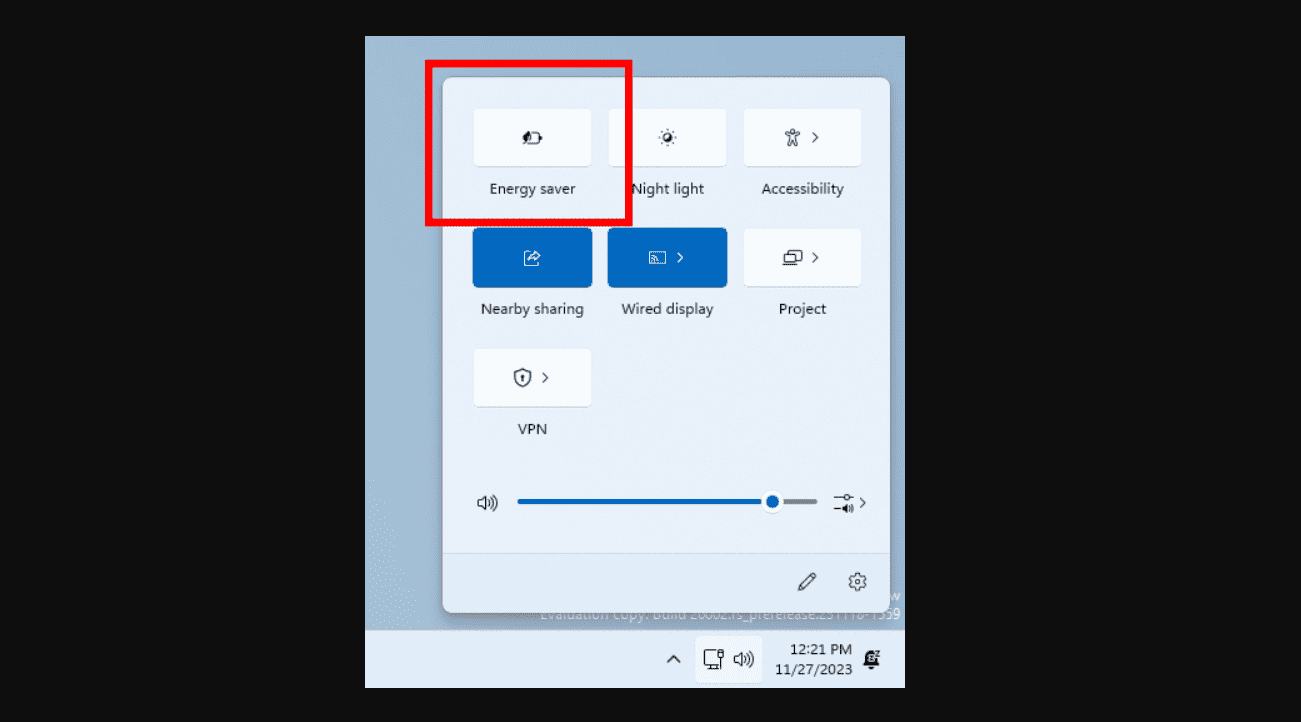
Settings
- Windows 11 Build 26002.1000 starts the rollout of account-associated notifications for Microsoft accounts on the Settings homepage. The homepage will show the Microsoft account that connects Windows to your built-in applications, the account backs up your entire data and helps you manage your subscriptions. This also allows to add additional security steps to keep you from being locked out of your account. This attribute displays notifications across the Settings and Start menu. You can manage Settings notifications in Settings => Privacy & security => General.
Settings
- Withdrawn colored backplates from app icons in Settings => Apps => Installed apps, as well as Settings => System => Notifications. This is an early implementation with more additional fixes on the way in upcoming flights.
Bug fixes for known issues
- Windows 11 Build 26002.1000 RS_PRERELEASE 23H2 fixed an issue that was causing the installation of some apps, including Phone Link, to fail with error 0x87AF0813 in the previous flight.
- The rollout solved an underlying issue in recent Canary Channel builds where the Store was getting stuck when trying to check for and install app updates.
- Furthermore, it fixed an issue causing Settings to crash when navigating to Bluetooth & Devices > Touchpad.
- The build solved File Explorer crash that occurs on launch for the users using a non-default regional sorting option.
Known issues
- [REMINDER] Some widespread games may not work properly on the most recent builds in the Canary Channel.
- [NEW] After Windows 11 Build 26002.1000 RS_PRERELEASE 23H2 is done downloading and is ready to restart to finish the installation, the restart button is missing from the Windows Update Settings page. You can restart by clicking the Windows Update icon in the system tray or unfold Start and reboot from the power button there. After receiving this Build, the Windows Update settings page may not load accurately. However, if you close Settings re-open (or restart), and guide to the Windows Update settings page it should load again.
- The experts are working on a fix for an issue where trying to reboot into safe mode hangs on the boot logo.
Direct Download link: software-download/windowsinsiderpreviewiso
Source: Windows Insider Blog
That’s all!!