This is an annoying problem for those who work on a Laptop or PC connected to Modem to access internet. Actually, during a user is accessing internet on PC or Laptop with a modem (Whether it is Photon, Airtel, Idea Net Setter or anyone else), suddenly internet accessing is stopped causelessly and when he tries to reconnect the modem it shows error like Modem is already in use or not configured Properly. He tries once again, but the problem doesn’t go. A Situation like this is very disturbing and annoying for a user.
You may like to read:
- How to Fix USB Modem or Dongle or Data Card Connection Problems
- How to connect Photon Plus in Computer or Laptop
- How to Connect Idea Net setter to Computer or Laptop
To solve this problem, you don’t need to be a techie. Here, tips are being given using which you can fix the error in moments. So follow the tips given below:
Table of Contents
Fix Modem is already in use or not configured Properly in PC or Laptop
For Windows 7 users
1. Open My Computer on you Desktop.
2. Click Open Control Panel on the ribbon of My Computer.

3. A new window will be opened. Click Device Manager.
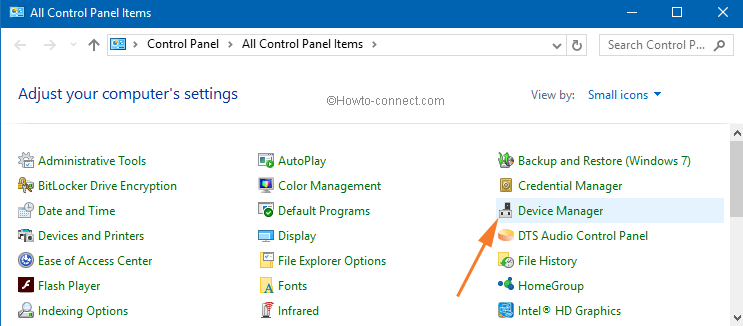
4. A new window of Device Manager prompts. Make a double click on Modem.
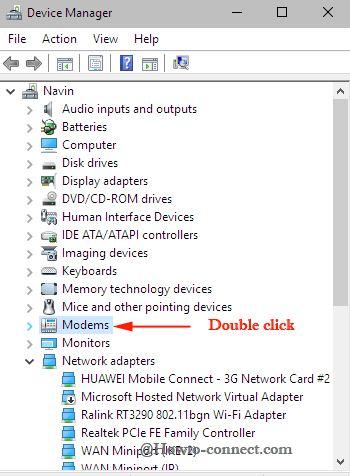
4. After double clicking on Modems, A file having the name of your modem appears. For Example, I am using Photon Plus named Olive. If this modem would be of Idea Net Setter, then it will show a different name as Huawei or something else. Right click on this driver file.
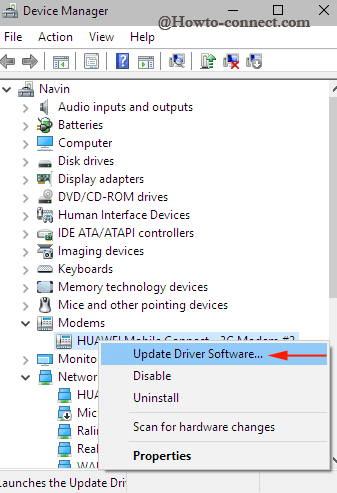
5. A menu will appear before you. Here, click on Update Driver Software 2-3 times. Now restart your Computer or Laptop. Your problem is solved. You can connect your Modem to PC or Laptop.
For Windows 8, 10 users
For Windows 8 here I am not giving images because tips are almost symmetrical to Windows 8.
- Make a double-click on Computer (This PC in Windows 10) to open.
- Now click on Manage on the upper part of the Window.
- A new window comes. Here, click on Device Manager on the left side of the Window.
- Now on the left side of this Windows double-click on Modem.
- Below the Modem, the file name of your Modem opens. Make right-click the name and select Update Driver Software.
Now close all opened windows and restart your PC. Connect Modem. The internet will be accessed. If you feel any problem write in the comment.
If the Problem Still Persists
If the problem is not fixed then follow one more step to eradicate:
- Go to Control Panel => Network and Sharing Center => Change Adapter Settings.
- Make a Right click on the Adapter you are running and select Disable in the extended menu.
- Again right-click the adapter and choose Enable.
- Restart your System and you have done.
After all, you would succeed to fix Modem is already in use or not configured Properly on your Windows laptop.
Saddiq
says:Hi Sunita
My problem is, I am using a universal modem all the networks connect successfully only the Airtel
3G that doesn’t connect but, it connects on 2G. The that shows it says:-
(The connection was terminated by the remote computer before it could be completed).
I hope you could help. Thank you.
sunita
says:Hello R2, Update network adapter driver in order to fix Modem is already in use or not configured Properly on PC or Laptop.
R2
says:Still facing same issue… pls help !!! I am using Dell Inspiron Win 10
H N Prasanna Murthy
says:I’m facing modem is already in use or not configured properly like that but same thing is working in Windows 7 and Windows 10 desktop PC’s so pls help me on this….
Ikenna
says:Hello Sunita, it worked perfectly well on my Win 8. Airtel Modem. Thank you for wiping away my tears. You’re a GENIUS. I want to be your friend on Facebook. What’s your name???
Kamal vyas
says:Thanks a lot bro – u r genius
hemu
says:My mblaze not working in 8.1 because previous version is installed but not showing plz help
pushpa
says:Thank u so much for ur good work. it’s a great relief
sam
says:Thank you very much friend…so much annoyed when it stopped working..thanks for your help
me
says:Wow
gr8
it really did work
that’s a relief
thank u so much
Rahul
says:Thanks.. Sunita
I go idea office to fix my problem but they can’t.. Even they do not understand what I say.. They reply to that I use some other sim.. Horrible people..
Dev Dutt
says:Awesome!!!! It worked in few minutes. All I did was following the steps provided. Best part is before this I’ve contacted the “technical” call centre of mts and the monkeys over there told me that somebody will contact me within 24 hrs..c’mon MTS, there are people on the web who get the job done in minutes !!!! Thanks again Sunita. Remarkable.
Apeksha
says:Waow! It actually worked! Thanks a lot..!!!!
Kshitij
says:Man it worked..
Thnks dude..
Keep doing such good work…
Abu Sayeed
says:Great, works awesome in my windows 8. Many Many thanks.
Shivi
says:thnks it really works
Aprianto
says:Thanks
sunita
says:Follow the link to configure network settings – How to Configure Airtel 3G USB Modem Network to Run on PC
Keerthana
says:I have an Airtel 4G connection…my laptop went for servicing and after that I am having connectivity problem….it shows error 633 modem already in use….pls help
pavan
says:Thank you so much my modem is working
Sigma
says:Thanks, it’s working!
subair
says:Thanks for the information very helpful.
I have spend more time on it
sunita
says:Thanks for response.
Ajith
says:Hi thanks its worked for me
net connect +windows 8
i have re installed the sw and done a restart
Naveen R Shenoy
says:Worked perfectly. MTS guy actually (help desk) asked me to get my laptop repaired or upgrade windows (I m already on 8.1)! he! He! 🙂 🙂 Thanks
AJIT BHARTI
says:WOW THANKS SUNITA Ji ……..IT’S WORKING……………..
sssridhar
says:thanks a lot, the solution worked properly.
fffraja
says:Hi all….the best and simple solution is
>go to device manager
>double click on Modems icon—it will show your USB modem(ur using modem)
>right click and click on uninstall, it will ask to restart the system, please click on restart.
>after restarting check your device manager its shows your modem again.
>now connect the device, it will work perfectly
>get set go…….
sunita
says:Go to adapter settings. Right click on the network you are running. Disable it and enable.
parul
says:what is the problem is. It is not being shown in connected networks. N when I try installing after uninstalling it shows “this version has been installed”.
parul
says:Cnt c d “modems” optn under device manager. Ny odr way?
sunita
says:Yes, It works same for the 3g dongle.
Parul
says:Does it work for a 3g wifi dongle?
Mayur
says:I was searching for the solution without need of restarting PC. But, thanks.
aamal
says:Thank you champ…
tttThanuja De Alwis
says:Thanks for the helpful info.
sunita
says:Thank you.
prince
says:u a the best….it worked like a charm
AAshwani
says:Worked perfectly win 8!
akhil
says:Really works guyzzzzz
.ust try
salma
says:thanks for the post, it helped me a lot!
Ashu
says:Thankyu so much for the solution.. Its working!!
TUSHAR
says:netsetter application not run when i insert it. how to solve
Staradupa
says:This took me 2 days to find out. If the problem was caused by the system hibernating/sleeping without disconnecting modem it can be easily fixed by restoring the computer to a time is was OK.
ControlPanel>Open System Restore& select a time it worked correctly
But it will erase all software & apps installed after restore date.
Do not use “refresh” computer as it wipe out installed software
anuradha
says:Thanks its working
Syeda Nazneen
says:Thanx a lot.. Really it works..
sujith harry
says:it worked thanx a lotttttt 🙂
aparajita
says:Thank you so much.. my problem is resolved. . So kind of you
eddiva
says:Thank you so much! 🙂
I was so frustrated for 3 days over this… even tried every other trick from internet…this one worked for me….
sunita
says:Thanks so much to all of you for appreciating the tips.
Delmi
says:Thanks this solved my problem ????
Anjith Sasindran
says:Thanks man it worked.. I was able to helpout my girlfriend over facebook with this technique!!
sunita
says:Thanks for all complements.
vijay
says:Thank u so much for very illustrated tips which worked well
waqas ahmad
says:thx dude its working..
rahul debnath
says:uninstall and reinstall the airtel setup and then restart your machine
samantha
says:Man it works
Ruchi
says:In my laptop ,there is windows 8 now adays i m suffering 4m problem that it hangs out just after 2 minutes of starting the system .y its happening.plz…. help
dery
says:Thanks, it works
Manish
says:Thanks a million man… I worked on my windows 8 in case of MTS Mblaze while dongle.. thanks again
suprio
says:Thank u soooo muchhhh
isaac
says:Thank you very much
Amitava Roy
says:My MTS 3G PLUS white colored dongle still does not support on my WINDOWS-8 though I have tried your tips several times. But still no joy for me. But working very good in WI-FI mode on my same laptop! MTS customer support asked me to install WINDOWS-7 now ? Now it ‘s next to impossible to take huge backup from WINDOWS-8 and reinstall WINDOWS-7 ?
Alpana
says:Many Many Many Thanks mam…………….Thanks a lot……….It helped me at the first try…….:)
Jaya
says:Great, works awesome in my windows 8, with Tata photon and MTS stopped working abruptly. Fix works like a charm. Thanks.
Hari Haran
says:Love u buddy.. it’s working in my reliance netconnect on Windows 8 laptop…. thank u sooooo much…..
sunita
says:Read this article to update driver
Amitava Roy
says:I have already followed your above tips as suggested by you but no joy so far?
And moreover, under CONNECTIONS category on the QUICK LAUNCH BAR , MTS INTERNET & MBLAZE USB MODEM still now being displayed and when checking it’s properties, I found it’s occupied COM12 port already and still now connected somehow somewhere in my Winows-8?
How can I resolve this matter? And moreover, pls. tell me in details how can I update driver of any particular port as MBLZE 3G PLUS data card is unable to connect with Internet na ?
sunita
says:Try the above tips and also update driver of port in which you have placed your device.
Amitava Roy
says:Recently I purchased a MTS 3G PLUS data card which is successfully activated and working well in wi-fi mode.
But after successful installation on my LAPTIOP in WINDOWS-8 platform , i couldn’t connect to Internet so far…giving message like “The remote computer couldn’t conncect..you may need to change….”
Please give me a solution to this?
arun
says:ITZ working …thank u sooo much
sunita
says:Uninstall and install the setup again and restart PC.
Keyla Putri Phradista
says:wow thanks dude it works !
karthik
says:if moderm is insert cannot open airtel home window. then what can i do?
Sonali
says:Thanx a ton :D….helped me at the first try ^_^
sunita
says:Uninstall the setup and install again. It should solve your problem.
CAMAY
says:Its Not a hardware problem
Even i am facing the same problem on Windows 8 & no one has the fix for it.
Same modem is working on other PCs & laptops properly without any error.
Further, there is no update for it till now
sunita
says:It may be hardware problem. So contact the retailer where you have bought the modem.
shantanu
says:i get this error in my reliance netconnect 633:Modem is already in use or not configured Properly. I tried reinstalling,updating drivers, editing registry but nothing worked. Any help would be appreciated!
Rajat
says:oh my god…cant believe….it worked…..love u thnx 🙂
Pravin
says:Good. It did work
Anurag Solanki
says:Its a nice portal.. I found my solution here. Thanx 🙂
Abhishek
says:worked smoothly like a butter thanks a ton
Nathan
says:I am EVDO, BSNL and i got same error message " The modem ( already connected or not configured properly). I am using windows 7 and its laptop.
sunita
says:Contact the shopkeeper from whom you have bought the Modem.
Harita
says:Hi, Reliance NetConnect, Windows 7.
i can't solve the problem… any help pleaseeeeeeeeee?
sunita
says:I have done it successfully on my Windows 8 laptop. Try once more. If gives no result, uninstall modem software and install again. It will certainly work. Despite there is problem then it may be hardware problem in your modem.
angel
says:i've tried the above mentioned tip but the driver software does not get updated.. i use reliance netconnect+ with windows 8 platform. plz suggest any solution.. thank u
Sab
says:Thanks for the great tip.was cracking my head over it.works fine now.Thanks!!!
Tamim
says:wow thanks its working
ray
says:Thank you, spent 5 good hrs on this
GP
says:that was helpful!