Microsoft releases an awesome theme that contains breathtaking pictures of the moon, mountains, sunsets, and flowers from the view of deserts. 20 high-quality images of deserts around the world are out in the form of the Desert Beauty PREMIUM theme. Users can experience the true joy of these photos right at their desktop as wallpapers only.
To download and use this theme in Windows 10, the device should satisfy certain specifications. Moreover, the app only needs 16.53 MB space of disk drive to get installed. It also gives the facility to install the theme on at least 10 Windows 10 devices. But to avail the benefit, a user must grab the app using a valid Microsoft account. So let us head towards the below section and see the way to download and apply the theme.
Table of Contents
Desert Beauty PREMIUM Windows 10 Theme
Here is How to Download and Set Desert Beauty PREMIUM –
- Get access to any web browser and visit the official web page of Desert Beauty PREMIUM. Click Get and once a popup prompts, hit Open Microsoft Store button.
- Once the Store app shows up on the PC screen displaying the overview of the theme. Here also, click Get (see below picture).
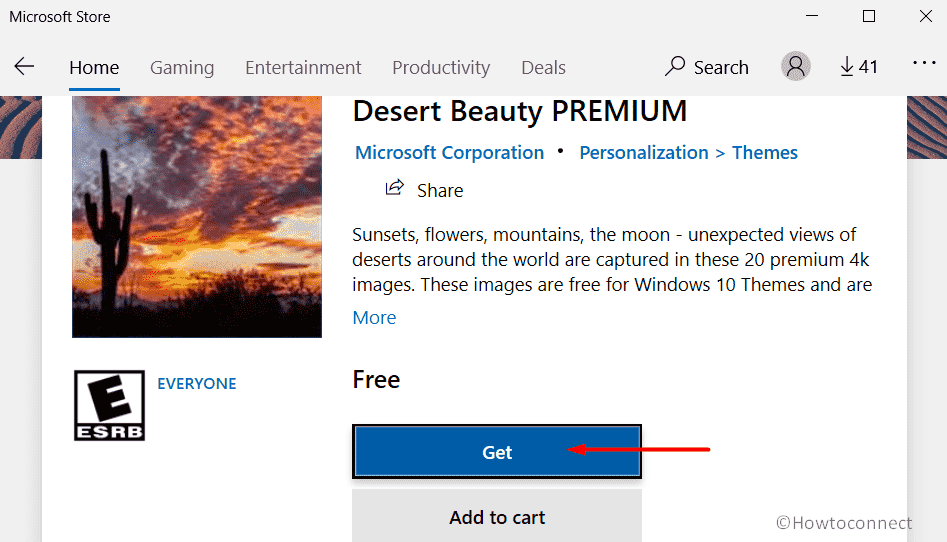
- After the download gets over, the interface will display an Apply button, click on it.
- This will immediately open Themes Settings page. Switch to the right pane and select the Desert Beauty PREMIUM theme.
- Alternatively, directly launch Microsoft Store by clicking its icon on the taskbar. Search for the theme in its search box and download it.
System Requirements
To download Desert Beauty PREMIUM Windows 10 Theme there are some system requirements. The device should meet a few specifications in order to open the app and have the best experience. They are as follows –
- First of all, the operating system (OS) in the device should be Windows 10 version 14951.0 or higher.
- Secondly, compatible with the architecture x86, x64, ARM, and ARM64.
- Moreover, it also supports English (United States) languages as well.
That’s all!!!
