Microsoft rolled out Gears 5 Campaign Windows 10 Theme 7-image set features 4k screenshots. You might have known gaming’s most acclaimed saga, which is greater than ever. You can use the exciting war descending of Kait Diaz pics as desktop wallpapers.
Gears 5 is intense than ever and the Windows 10 theme based on it is as fervid. It is a collection of 7 4k screenshots from the game. Just as in case of any other Windows theme, it can be used only as Desktop wallpaper and can’t be put to any other use. So, are you a fan of it? Make sure you have the Gears 5 Campaign theme installed on your PC right away! Keep scrolling to see where and how you can get it on your computer.
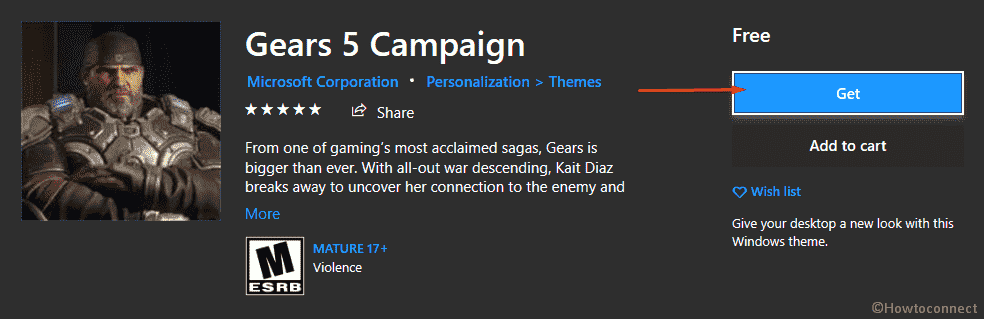
Table of Contents
Gears 5 Campaign theme for Windows 10
Here is how to download, install, and Set Gears 5 Campaign Windows 10 Theme –
Step-1: Open Microsoft Store app.
Step-2: Type Gears 5 campaign and select the same from the drop-down.
Step-3: Click on Get and wait for a while until the theme is downloaded and installed.
Step-4: Select Apply and allow the Windows 10 Theme Settings page to appear.
Step-5: Click on Gears 5 Campaign and that’s all.
Alternatively, you can get at the official page of the theme and click on Get.
More about the Theme
As mentioned above, the theme is a 7-image set of high-quality screenshots from the game. The entire app takes up about 36.38 MB, due to the picture quality.
Also, there are certain requirements that your PC would have to meet for getting this amazing theme. First, Windows 10 version 14951.0 or higher. Also, you should be with a system architecture of x86, x64, ARM, ARM64 for this to be compatible.
See –
Windows Throwback Windows 10 Theme [Download]
Ford Mustang RTR Formula Drift Windows 10 Theme [Download]
McLaren Senna Track Theme for Windows 10 (Download)
That’s all!!!