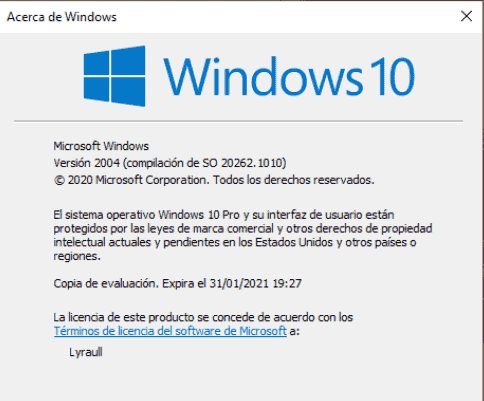Just after 2 days of receiving a build, the FE_RELEASE branch has got a new update. This is in form of a cumulative update and is designed to test the servicing pipeline. The update is KB4594431 that takes the Build to 20262.1010.
You can see the details of the previous update here – Windows 10 Build 20262.1 FE_RELEASE Rolled out with Multiple Fixes.
KB4594431 Windows 10 Build 20262.1010
You can install this in the following way –
Through auto Windows update –
- Click the start, type updates and hit enter.
- Once Settings page appears, click the – Check for updates.
- Wait until the build is fully downloaded and at last click the – Restart now.
That’s all!!