Windows 10 22H2 obtained a new update with Home option in Settings, fixes for Copilot preview, DRIVER_POWER_STATE_FAILURE, and many more issues in RP channel. KB5036979 is the cumulative update that increased the version to Windows 10 Build 19045.435. Apart from this the release fixes race condition of bootloader, accelerator backing store management path, Distributed Transaction Coordinator, and LAPS.
Full name of this release is “2024-03 Preview of cumulative update for Windows 10 Version 22H2 for x64-based systems (KB5036979)”. Let’s see what is new in this build:
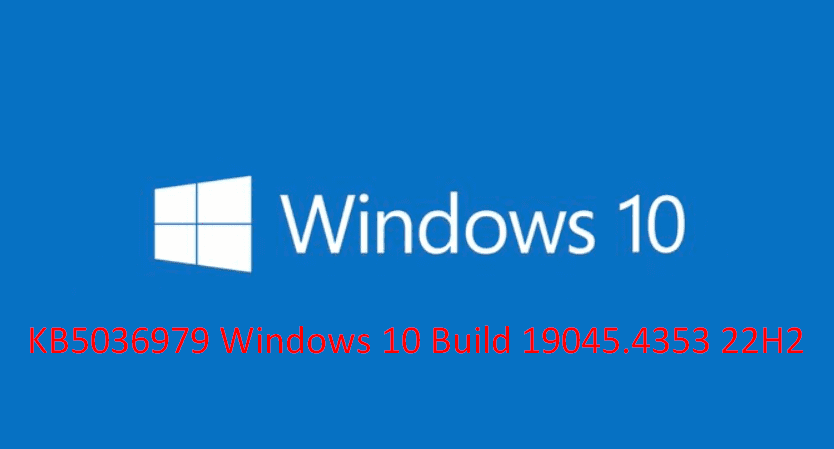
Table of Contents
Windows 10 Build 19045.4353 KB5036979 Changes, fixes, and improvements
- KB5036979 LCU begins pushing account-related notifications for Microsoft accounts in “Settings => Home”. A Microsoft account links Windows to the installed Microsoft apps. Furthermore, this account takes backup of all your data, helps manage your subscriptions, and allows you to add extra security steps to keep you from being locked out. You receive notifications across the Start menu and Settings using this feature. You can manage your Settings notifications in Settings => Privacy & security => General. This is a new improvement.
- Windows 10 22H2 Build 19045.4353 RP channel addresses Copilot in Windows (in preview) not working as you expect because of app licensing problem.
- This rollout addresses stop error 0x9f DRIVER_POWER_STATE_FAILURE that occurs when your device resumes from Modern Standby.
- KB5036979 addresses a race condition that might stop a machine from starting up that occurs when you set up a bootloader to start up multiple OSes.
- Furthermore, this update affects media allocations that improve their memory granularity for some hardware setups, lower overcommitment and give boost to performance.
- This rollout addresses an accelerator backing store management path problem in which memory leak occurs.
- KB5036979 CU RP channel makes Country and Operator Settings Asset (COSA) profiles up to date for some mobile operators.
- Also, the update addresses container networking Address Resolution Protocol or ARP that returns the wrong Virtual Subnet ID (VSID) for external ports.
- This update affects hypervisor-protected code integrity aka HVCI that accepts drivers that are now compatible.
- The rollout comprises quarterly changes to DriverSiPolicy.p7b, a Windows Kernel Vulnerable Driver Blocklist file which maintains the list of drivers that are at risk for Bring Your Own Vulnerable Driver (BYOVD) attacks.
- Experts in the team addresses an issue that affects Protected Process Light (PPL) protections so that you can bypass them.
- This update addresses an issue that affects some wireless earbuds. Bluetooth connections are not stable. This occurs on devices that have firmware from April 2023 and later.
- Windows 10 Build 19045.4353 22H2 RP channel addresses an issue that affects the Distributed Transaction Coordinator (DTC). Because of this, a memory leak occurs when it retrieves mappings.
- The RP channel build addresses Windows Local Administrator Password Solution or LAPS. Its PAA does not occur at the end of the grace period instead, they occur at reboot.
- Finally, this update makes some changes to Windows Search making it more reliable, and it is easier to find an app after you install it.
How to download KB5036979 and install
- Navigate to Settings > Windows update and click on “Check for updates”.
- Allow the download to complete and to install, select “Restart now”.
To directly download the Windows 10 22H2 Build 19045.4353 ISO file and manually install it after mounting from this link.
Source: Windows blog.
That’s all!!