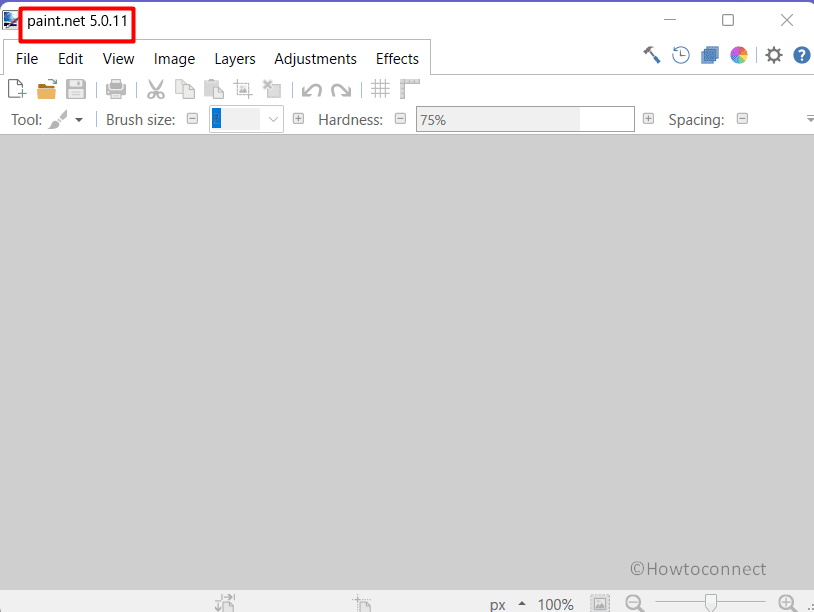Paint.net rolled out an update silently (only giving brief information) as a maintenance update. The release focuses on bug fixes and includes an improved DdsFileTypePlus plugin. The new version is Paint.NET 5.0.11 which carries solutions to crashes. 2 days ago (10/02/203), Paint.NET 5.0.10 was released with a security update fixing libwebp (CVE-2023-4863/CVE-2023-5129).
You can download Paint.NET 5.0.11 and 5.0.10 from the link at the bottom of this post. Furthermore, the latest version of the tool is also available Microsoft Store as a premium copy. You might know that this tool is an easy-to-use and basic Paint program providing all essential features on Windows.
Table of Contents
Paint.NET 5.0.11 and 5.0.10 changes, improvements, and bug fixes
Here is the changelog:
Bug Fixes
- Fixed: If an image file (for example, jpg or .png) is frankly a WebP image, the WebPFileType is used for loading and not WIC’s WebP codec (which does not work correctly).
- Resolved an issue where undoing brush strokes caused a crash.
- Fixed an infrequent crash in the Updater UI that occurred on exiting Paint.NET.
- Resolved a crash that was hindering the functionality of the CodeLab UI preview feature.
- The DdsFileTypePlus plugin bundled with Paint.NET version 5.0.11 has been updated to v1.12.8.0. Now, it offers support for DDS files from STALKER: Shadow of Chernobyl and resolves the issue with BC5 Signed saving
Paint.NET 5.0.10 changes
- New Feature: The “Edit -> Insert” function supports base64 encoded images, enabling the copying of images from Microsoft Teams.
- Resolved: All mouse cursors adhere to the Windows settings for adjusting the mouse pointer size.
- Resolved an infrequent crash that occurred when rapidly undoing multiple actions.
- New Feature: Plugins can now utilize the built-in JPEG and PNG FileTypes through two new methods in the IFileTypesService.
- Resolved: All Direct2D custom effects now include runtime metadata (DisplayName, Author, Category, Description), enhancing their usability in UIs that enable users to browse them (for example, Node Editor).
- New Feature: Added convenience constructors to numerous Direct2D effects, eliminating the need to declare a new local variable for their use.
- Corrected the runtime type of the Environment property when accessed from an EffectConfigForm, specifically for BitmapEffects and GpuEffects with custom UIs.
- Corrected UIScaleFactor methods for converting between DIPs and pixels.
- Resolved the issue with working with EffectConfigForms in the Visual Studio WinForms Designer.
- Updates: WebPFileType 1.3.20, DdsFileTypePlus 1.12.3.0, AvifFileType 1.1.26.0.
- The release of CodeLab 6.9, compatible with Paint.NET 5.0.10+, is now available.
- The included WebPFileType has been updated to version 1.3.20, utilizing libwebp v1.3.2, which includes the fix for CVE-2023-4863/CVE-2023-5129.
See: paint.net 4.2.6 Beta Version Build 7263 Rolled Out
How to update to Paint.NET 5.0.11 and Paint.NET 5.0.10
- Click on Settings and select Updates.
- Then click on Check Now.
Paint.NET 5.0.11 and Paint.NET 5.0.10 Download links
https://getpaint.net/download.html#download
https://github.com/paintdotnet/release/releases
That’s all!!