There are many new features added many new in Microsoft office 2013. In this one is you can share it online. Now you can share a Word 2013 document online to others. In previous days you use Power point 2012 for this. But now Microsoft has added this feature newly. Now you can share, edit, or download MS Word 2013 online. This can be done either via cloud services or insert a video or template in the word document. So how can we do this, just proceed.
Let’s follow the below tips –
First step
- Launch Word 2013 prepared document on your computer which you want to present online.
- Move your mouse cursor to the FILE menu at top side corner and click on it.
- From dropbox panel select Share option and then click on the Present online option.
- Now your word document will display office presentation service agreement window.
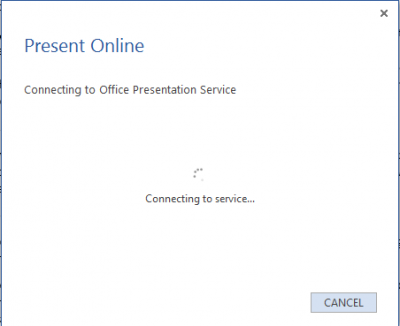
- Then you have to create a hyperlink for sharing your document online with others.
Important remarks
You can copy the showing hyperlink and paste it in following chat services like Skype chat, Facebook chat, LinkedIn, IMO and many more. As talked previously, Microsoft has also included some interactive message feed like IM or voice/video chat service applications. From which you can share a document online.
Second step
- As soon as you copy the entire hyperlink and prepare for presenting online word 2013 document then click on the Start presentation button.
- After all, you wish to end online presentation then click on End online presentation button from menu bar at top sides.
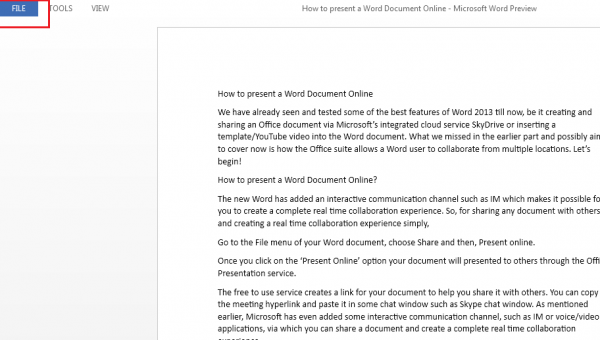
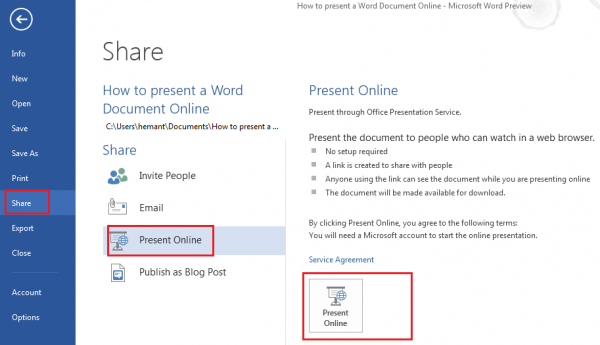
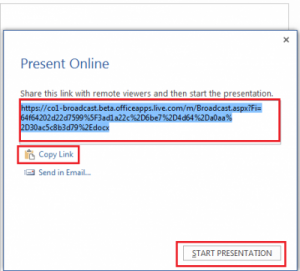
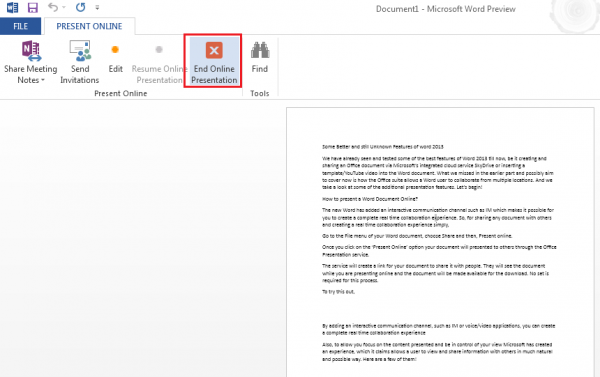
Croco embossed check
says:Thanks man. It is special hearing