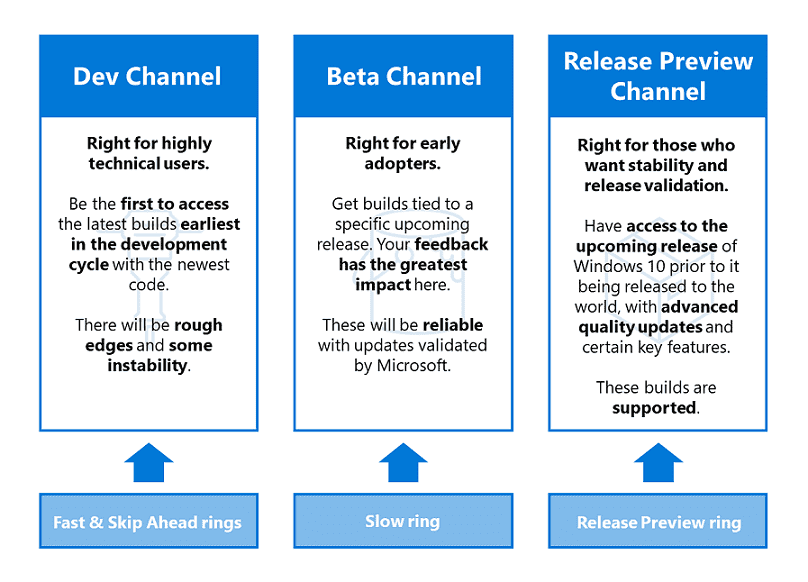Microsoft always evolves the ways they serve the Windows Insider builds. Now you will get the builds into channels instead of rings. Earlier, the updates were rolled out to Fast slow and Release Preview rings, the same is available now in Release Preview, Dev and Beta Channels.
5 years ago, a new system of Flighting was started for Windows Insider Preview Builds and Release Preview ring was added in 2016. Now they have changed the way of providing the builds to shift focus from frequency to quality.
Table of Contents
Release Preview, Dev and Beta are Channels for Windows Insider Builds
Fast ring will have a new name Dev Channel starting from later this month. Similarly, the Slow ring will be converted to Beta Channel and the Release Preview ring to “Release Preview Channel.”
Dev Channel
Dev Channel will include the builds suitable for highly technical users. Here, the build will be earliest in a development cycle and will contain the latest work-in-progress code from the Redmond engineers. The Windows updates you will receive will contain rough edges and instability to an extent that could disturb the key activities or require workarounds.
The builds are not matched to a particular Windows 10 release. If the channel contains new features improvements they will be reflected in future releases of Windows 10. You may receive them as full OS build updates or servicing releases.
Beta Channel
This channel is suitable for early adopters. IT Professionals and Insiders registered in Beta Channel can look into upcoming features of Windows 10. They will get relatively reliable builds and Microsoft would already validate them.
Release Preview Channel
The Channel will contain the upcoming release of Windows 10 prior to it being public, with some key features including advanced quality updates.
Source – Windows Experience blog.