TED is a Windows 8 Education app that delivers talks by eminent thinkers around the world. Interesting people from the field of education, medical, business, music, and technology present talks based on the different areas of our lives. You can watch and download the videos of the talks that you are interested in. You can see the speakers talking about art, design, religion, lifestyle, politics, education, culture, business, global issues, entertainment and technology, and development. The TED Talks are sequentially organized, with many talks grouped by the latest month. The improvement in the app makes you search your talk. You can even download and rate the talks.
Recommended: 5 Best Education Apps for Windows 8 – Features and download link
The talks are available in more than 100 languages. While playing the video you can view the transcript on the lower half of the screen. You can change the languages from the drop down list and share the TED talks with your families and friends through social media sites as well. This app is very useful for getting knowledge and inspirations for all.
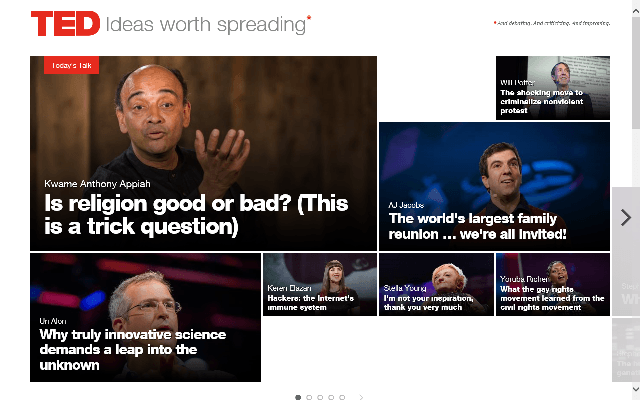
Table of Contents
How to use TED Windows 8 App
- Install the application from the link provided below or launch it from the Education category of Windows Store.
- Once installed in your Windows 8 computer, you can see many videos arranged in thumbnails categorized as today’s talk.
- Click on your opted video.
- You can see a brief introduction about the speaker just below the video.
- Click on the “Transcript” option to see the entire talk.
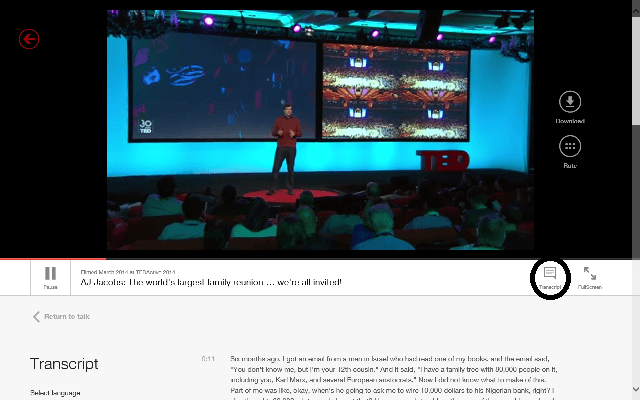
- Choose your preferred language by clicking the “Select Language” drop down list. There are more than 100 languages available for the videos.
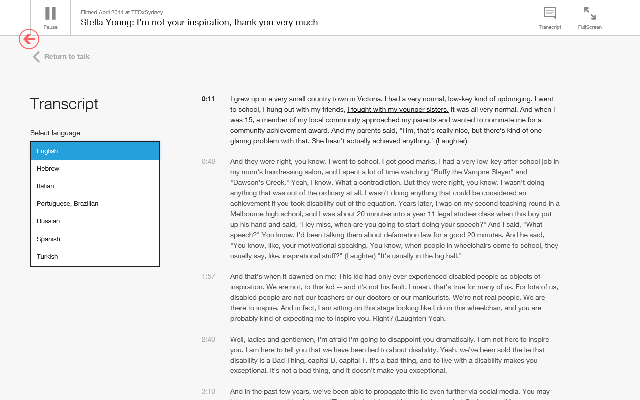
- To view the video into a full screen mode, click full screen option.
- Share the video through social websites.
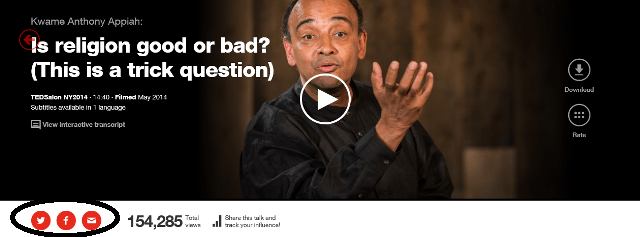
Other Options
Right click on the screen and you can see four different options available on the top fly out of the screen – Home, Newest Releases, Most Viewed and Full Library.
- Home – Home option will take you to the homepage of the application.
- Newest Releases– Click on this option to view the recent released talks.
- Most Viewed– Most viewed option exhibits you the mostly viewed videos.
- Full Library– Click on the “Full Library” to view all the videos. You can choose a talk of your choice of topic from the drop down list available.
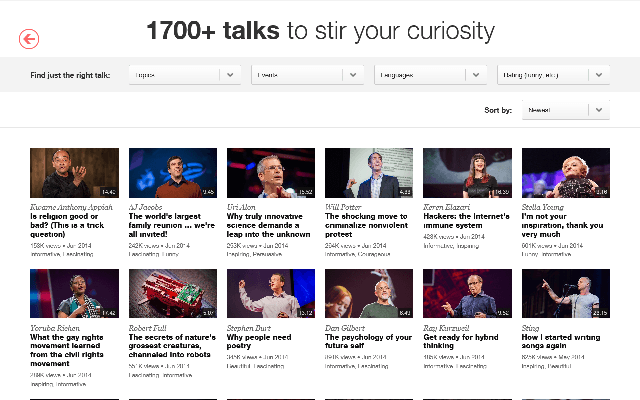
Must Read: Best online Educational Sites in India
TED Windows 8 App Design
Interface of this application is appeasing. The home page displays you many thumbnails of the videos categorized as today’s talk. When you scroll down the page you can see many talks are listed under popular playlist and then latest stories. The videos and sounds are of extreme good quality.
TED App Features
- The app is not chargeable.
- Talks by eminent people.
- Covers talks on arts and design, entertainment, global issues, technology and development, science and medicine, culture, and business and work.
- Download the videos.
- See the transcript of the talk below the video.
- Different languages available for the transcript.
Conclusion
This is the best app to see the discussions based on the daily lives of everyone. Topics ranging from a small to vital things are expressed very beautifully. You can download the videos and can watch them later at your ease. If you are a speaker and love to participate in public speaking like debates, TED app will definitely help you to improve your speaking skills. The videos are well categorized as today’s talk, popular playlist, latest stories, and conferences. You can even browse your talks through this application. Share the best of the videos through social networking sites. So download the app and enjoy the talks.