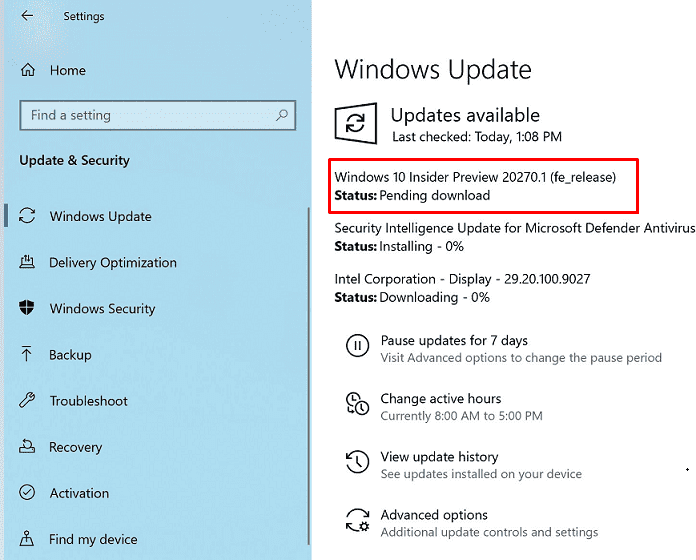Insiders are receiving a new update in the Dev channel with a very significant improvement. Windows 10 Build 20270.1 is arriving to FE_RELEASE branch that also includes some fixes.
The new build carries File skill with the voice assistant Cortana. Furthermore, it also brings Split keyboard mode support.
Table of Contents
Windows 10 Build 20270.1 Changes and fixes
Here is the changelog –
Features
Cortana File Skill –
Cortana brings a new feature in this build on your PCs. This allows translating your thoughts into immediate actions to find and open files. The feature saves time when navigating to apps or folders to locate and open files.
Enterprise users, who sign in to the voice assistant Cortana with domain credentials (for example, AAD) can search for files and SharePoint and OneDrive For Business. Furthermore, they can open files locally saved on their PCs (this setting is at Settings > Search > Searching Windows). And the users who are on Microsoft account (either Outlook.com or Hotmail.com) can use Cortana to find files saved on their PCs. If you are an English-speaking user in the US this feature is currently for you.
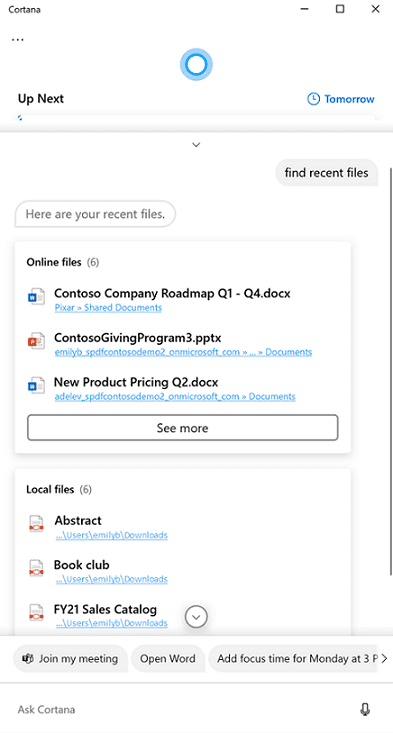
Use Cortana to open or find files by –
- To open using file names – (Example: “Hey Cortana, opening statement.”).
- Using Author names – (“Hey Cortana, open budget Excel from Navin”)
- Discover a document you have been editing (Hey Cortana, find my recent files)
- Get a document of a particular type (Example: “Hey Cortana, find my recent docx”)
Changes and Improvements
- Advanced View checkbox in Optimize Drives on Storage settings is now available. When you check it will show volumes that were not appearing previously (for instance system and recovery partitions).
- In Windows 10 Build 20270.1, Split keyboard mode is supported when using the osk keyboard in a portrait posture on a 2-in-1 touch device. (This was released as KB4592784 Windows Feature Experience Pack update.)
Windows 10 Build 20270.1 Fixes
- The update fixed black text on dark backgrounds in some dialogs, for example, Properties.
- The Microsoft experts fixed certain apps unexpectedly that was closing when clicking the Maximize button in recent builds.
- They fixed Printers & Scanners Settings that could not show printers with Japanese characters in their names.
- Finally, they fixed some delays logging into your PC on devices with a large number of users.
Known issues
- From the previous few builds, Update process is taking longer when trying to receive a new one. They are analyzing the report.
- You may encounter a grey window when hovering over the thumbnail in the taskbar. Microsoft developers are trying to polish the experience and enable the feature.
- They are involved in enabling the taskbar experience for the pinned sites. Meanwhile, you are able to remove it from the edge://apps page, and then re-pin the site.
- Also, they are trying to fix the error 0x80070426 when signing in to apps with Microsoft account. Reboot your PC to resolve this issue.
- Manage Disks and Volumes section in Storage System Settings doesn’t display any drive. As of now, you can use the classic Disk Management tool to manage.
To download Windows 10 Build 20270.1 and install, go to Settings > Update & Security and then select – Check for updates.
Click Install now when you are asked.
Download SDK
Download Insider Preview Build.