Microsoft has rolled out today the Windows 10 SDK Preview build 18290, which follows Windows 10 19H1 build 18290. The new Software Developer’s Kit comes up with bug fixes and API changes, and blend mode to the effect graph of the AcrylicBrush called Luminosity.
You can download Windows 10 SDK Preview build 18290 from the developer section of the Windows Insider website like always you use to do. Windows 10 Preview SDKs now support Visual Studio 2017 and subsequent versions. So you may hope the build should to work with Visual Studio 2019 that Microsoft declared during its Connect(); 2018 keynote this morning. The new version of the Integrated Development Environment (IDE) can be installed simultaneously with Visual Studio 2017. You can download it from this page.
Windows 10 SDK Preview build 18290 –
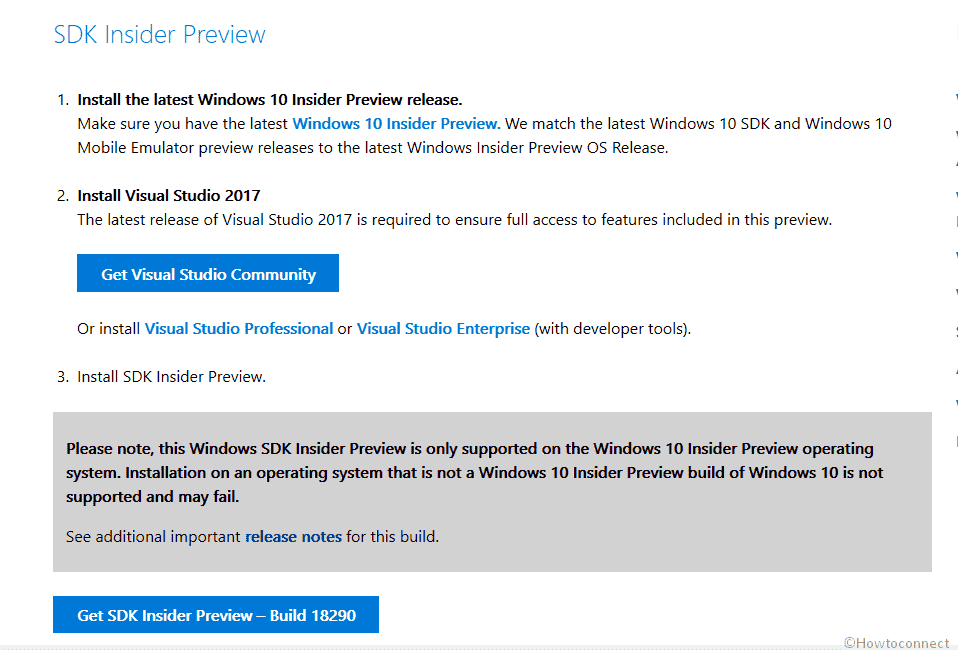
Windows 10 SDK Preview Build 18290 Details
In this Preview SDK 18290, Microsoft has added a blend mode to the effect graph of the AcrylicBrush named as Luminosity. This will confirm that shadows may not be seen behind acrylic surfaces without having a cutout. They will also reveal a LuminosityBlendOpacity API when available for tweaking that allows for more customization.
This feature is nothing new as the previous means Windows 10 SDK Preview build 18282 has also provided the same.
The coming week may be busy for Microsoft as the patchday lies in that. However, Windows Insiders are also waiting for the next build because this arrives usually in the subsequent week of release of SDK update.
For now, you have the package to develop apps and submit to Microsoft store using this latest kit.
See the previous SDKs –
1) Windows 10 SDK Preview Build 18272 Detail
2) Windows 10 SDK Preview Build 17763 Details
3) Windows 10 SDK Preview Build 17758 Details
4) Windows 10 Preview SDK Build 17754 Fixes and Improvements Details
5) Windows 10 SDK Preview Build 17749 Changes, Bug Fixes Details