The first release of year 2024 is out to the Dev channel in ni_prerelease branch for Windows 11 Insider (22H2). Windows 11 Build 23612.1000 is the build that brings an improved weather experience on the lock screen, more commands for Voice access support, and extended language support for multi-display. Furthermore, the build carries some bug fixes and has some known issues.
Full name of the update is “Windows 11 Insider Preview 23612.1000 (ni_prerelease)” and the build number is “10.0.23612.1000.ni_prerelease.231222-1413 10.0.23612.1000.ni_prerelease.231222-1413” Let’s see What’s new in Build:
Table of Contents
Windows 11 Insider Preview Build 23612 features changes, bug fixes
Here is the changelog:
Features
Richer weather experience on the lock screen
Windows 11 build 23612.1000 is bringing a more affluent weather experience to your lock screen. Dynamic and interactive weather updates are part of the change that can be seen by tapping or clicking on the weather card in MSN Weather after signing in to Microsoft Edge. For this, all you need to do is keep Settings > Personalization > Lock screen > Lock screen status enabled. This feature will be available regardless of Windows Spotlight, Picture, or Slideshow.
Extended languages, multi-display support, and custom commands for voice access
Voice access will be available for users using languages such as French (France), French (Canada), German, Spanish (Spain) and Spanish (Mexico).
To use this feature first time, downloading a speech model will be prompted to enable on-device recognition of voice data. In case, a speech model relevant to your display language does not exist, you can still use this feature in English (United States).
Further, switch the language under Settings > Language on the voice access bar.
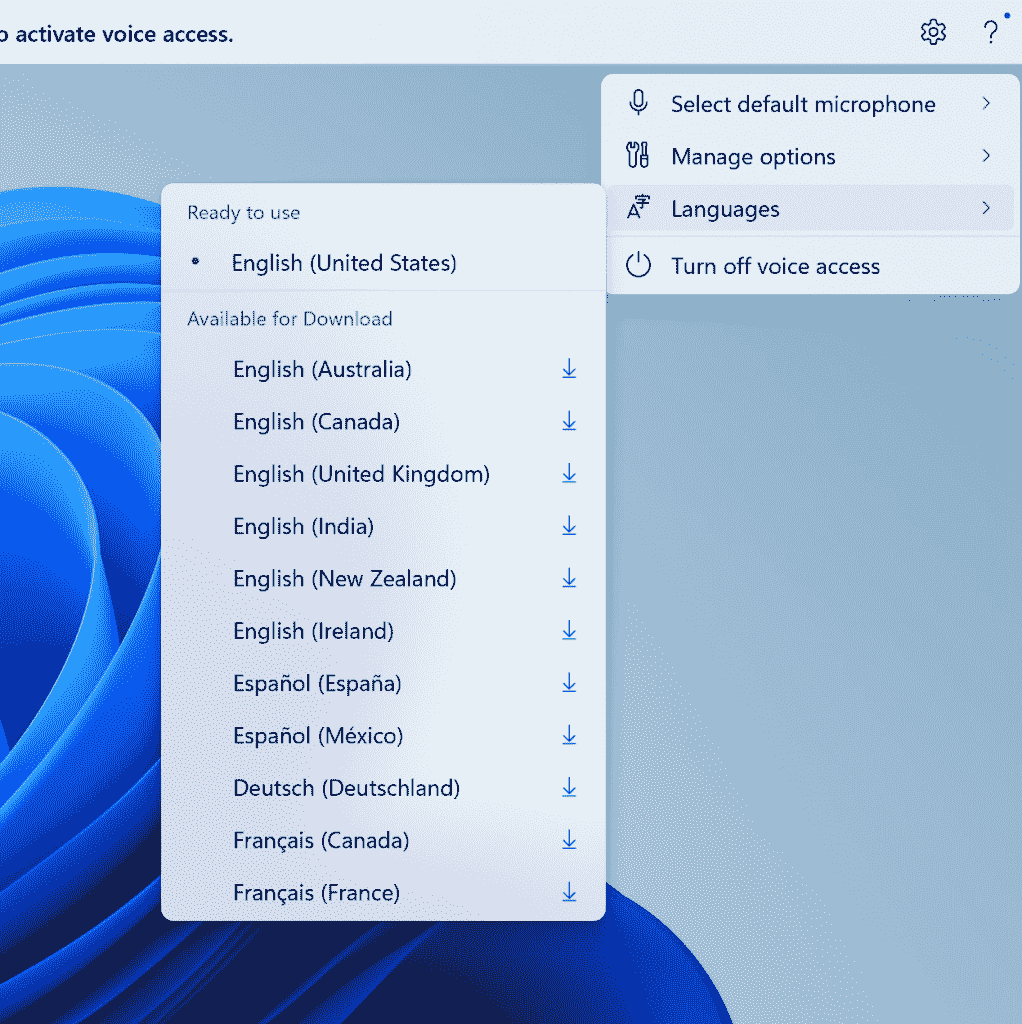
Multi-display support: This feature is now made available on multiple displays, including number and grid overlays which were previously unavailable on any display other than the primary one.
The grid overlay allows you to quickly switch to another display in addition to interacting with the screen you are currently using. Drag-and-drop feature also welcomes you to move files, apps, and documents from one display to another.
To shift to focus to a different display invoke the grid overlay. An alphabet or NATO phonetic in your command; for example, B or Bravo will be working.
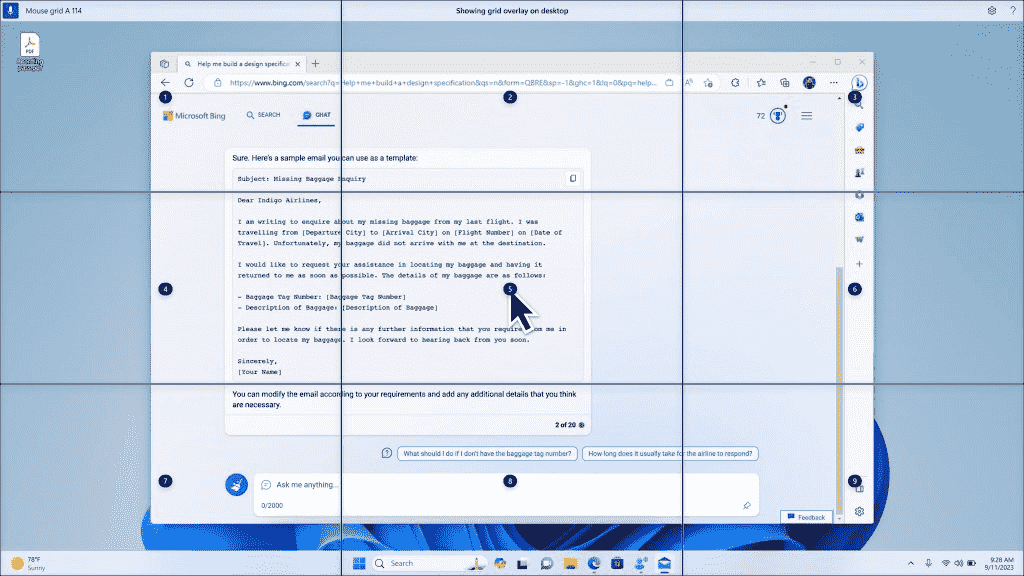
The accelerated command mouse grid .. will help to quickly move your mouse to a specific point on a specific display. In this case, the team used mousegrid A 114 as shown in the above screenshot.
Voice shortcuts: voice shortcuts or custom commands is the part of this roll out to enable you to create your command. This is currently supported by voice access in English.
Creating commands that map to a single action, such as opening a URL, or a series of actions performed in sequence, is easy. Just say What can I say and click on the Voice shortcuts tab from the left pane, or use the command Show Voice Shortcuts to instantly launch the page. Then, select the Create Command button to start the process.
Voice or any other input modality will help you create a command. Provide it a name, choose one or multiple actions, write the essential information, and then click Create. Your command is now ready to be used.
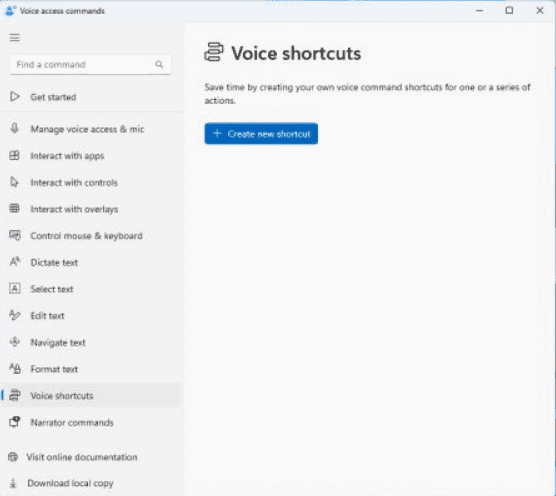
Select one or multiple actions for a custom command in voice access.
See all the voice shortcuts either from the command help page or by speaking the command show voice shortcuts.
Bug Fixes
Start menu
- Windows 11 build 23612.1000 Dev channel fixed the text input indicator that appear floating when you opened the Start menu.
File Explorer
- Extremely wide Spacing between desktop icons is fixed.
- The new version fixed explorer.exe to crash that occurred when opening the context menu if multiple files were selected.
Widgets
- The experts fixed the loading delay that occurs when the Microsoft Start feed is reenabled.
- They fixed the Widgets Board to not automatically close and re-open when enabling or disabling feeds.
Known issues
Copilot in Windows
- In Windows 11 build 23612.1000 Dev channel when first opening or after reloading Copilot in Windows while using voice access, you’ll need to use Show grid commands to click in the Ask me anything box for the first time.
Widgets
- In the ni_prerelease build, announcements from the Microsoft Start feed are still displayed on the taskbar after the feed is hidden.
- In this build, keyboard navigation from settings subpages back to the top-level Settings page is broken.
- Wrong spacing and fonts are shown in some settings pages.
Source: Windows Insider blog.
Download link: Official windowsinsiderpreviewiso
That’s all!!