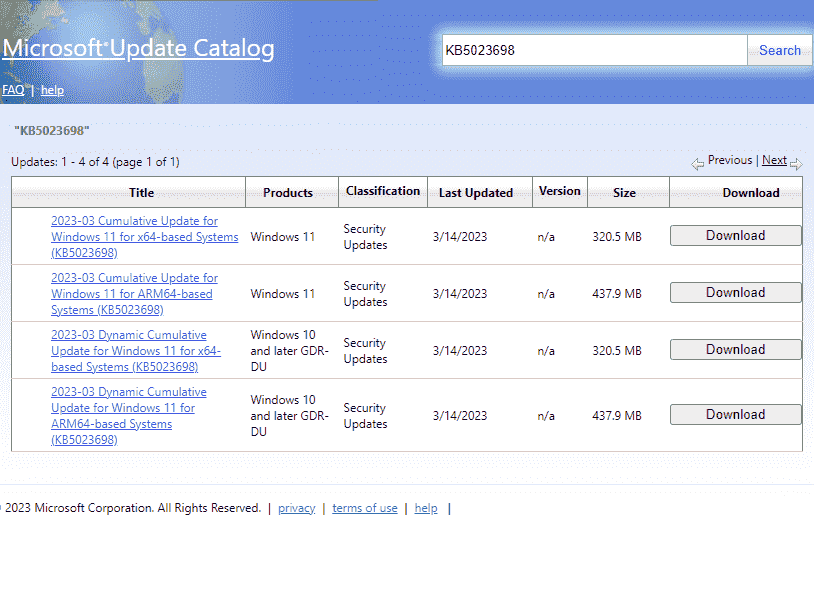We have previously provided details of 2 security patches KB5023696 and KB5023706 which came to Windows 10 and Windows 11. KB5023698 is another release that is distributed addressing vulnerabilities and bug fixes like DCOM and Active Directory. This update increases the 21H2 version to Windows 11 22000.1696. This rollout encloses the changes that were a part of KB5022905.
Now focusing on this LCU, the complete name of this patch is 2023-01 Cumulative Update for Windows 11 Version 21H2 for x64-based Systems (KB5023698) where x64 can also be ARM64. Now see what is new in the March 2023 patch Tuesday rollout.
Table of Contents
KB5023698 Windows 11 21H2 22000.1696 Changes and bug fixes
Here is the changelog –
Changes and bug fixes
- This update implements phase three of Distributed Component Object Model (DCOM) hardening. See KB5004442. After you install this update, you cannot turn off the changes using the registry key.
- This update addresses an issue that affects a computer account and Active Directory. When you reuse an existing computer account to join an Active Directory domain, joining fails. This occurs on devices that have installed Windows updates dated October 11, 2022 or later. The error message is, “Error 0xaac (2732): NERR_AccountReuseBlockedByPolicy: ‘An account with the same name exists in Active Directory. Re-using the account was blocked by security policy.’” For more information, see KB5020276.
Known issues
Currently, there is no known issue found in this update.
How to download KB5023698 Windows 11 22000.1696 21H2 and install
For successful installation of KB 5023698, first, confirm to receive servicing stack update 22000.1630. Then proceed with the steps –
1] Via Automatic Windows update
- Right click on Start and select Settings.
- Select – “Windows update” from the left navigation pane.
- Click – Check for updates.
- Hang on for a little time until the system completes downloading this patch.
- In the end, click on Restart now.
- The PC will restart 2-3 times and installation will be accomplished.
2] Via Microsoft update catalog
- Visit KB5023698 direct download link.
- Dig out the file supporting the CPU of your computer and click on the Download button allocated for that one.
- When a page is exhibited, select the link to the Standalone copy of the LCU.
- Shortly, the .msu file will be downloaded; double-click on this.
- Choose Yes to approve the process.
That’s all!!