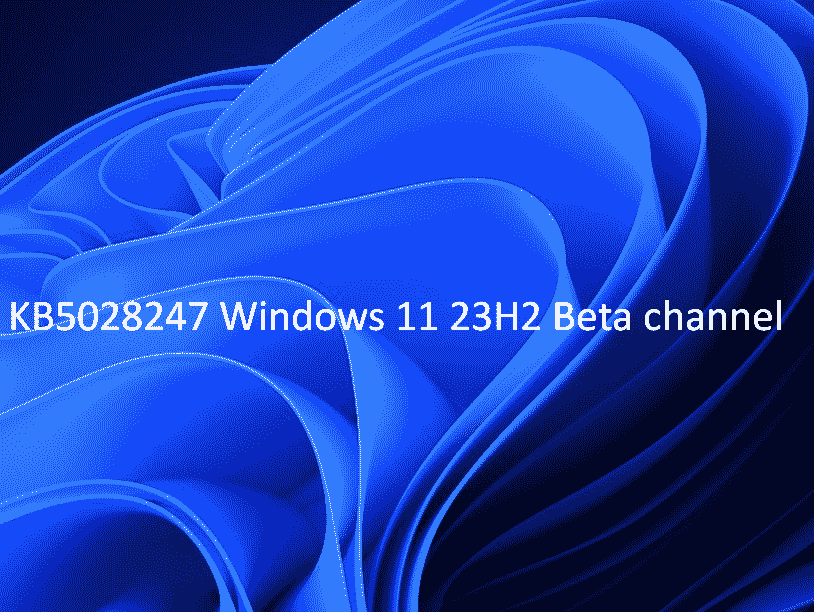Beta channel of Windows Insider obtained a new build having Gallery in File Explorer, AI Hub in Store, and several bug fixes. The improvements include End Task in Task Manager, tear out and merge tabs in File Explorer, taskbar hanging when initialization, Handwriting Software Input Panel and Engine, Notification, text edit controls in XAML and a lot more. KB5028247 is the cumulative update that brings this release increasing the version to Build 22631.2048 and 22621.2048.
Full name of this release is “Cumulative Update for Windows 11 Insider Preview (10.0.22631.2048) (KB5028247)” See: Windows 11 KB5027295 Beta Channel with File Explorer Based on WinUI 3. Let’s have a look at what is new in this build:
Table of Contents
KB5028247 Windows 11 23H2 Beta channel changes, improvements and bug fixes
Here is the changelog:
New in Build 22631.2048
Gallery in File Explorer
KB5028247 presents Gallery, a new feature in File Explorer designed to provide convenient access to your photo collection. The content displayed in Gallery is identical to what you would find in the All Photos view of the Photos app.
Gallery is optimized for getting at your most recently captured photos. If you have OneDrive Camera Roll Backup enabled on your phone, the photos you capture will automatically appear at the top of the Gallery view. You can customize the folders displayed in Gallery by selecting options from the Collection dropdown. Furthermore, you can include subfolders from prevailing sources to filter your content, for example, desktop backgrounds and imports from SD cards or cameras.
Gallery also integrates with the file picking dialog, ensuring a seamless experience when inserting attachments, creating PowerPoint presentations, or crafting social media posts.
To simplify the setup process, we have introduced a new button in the Command Bar called Add Phone Photos. This button facilitates configuring your PC to display your phone photos in Gallery. By clicking the button, a URL will open, presenting a QR code that you can scan with your phone to initiate the setup process.
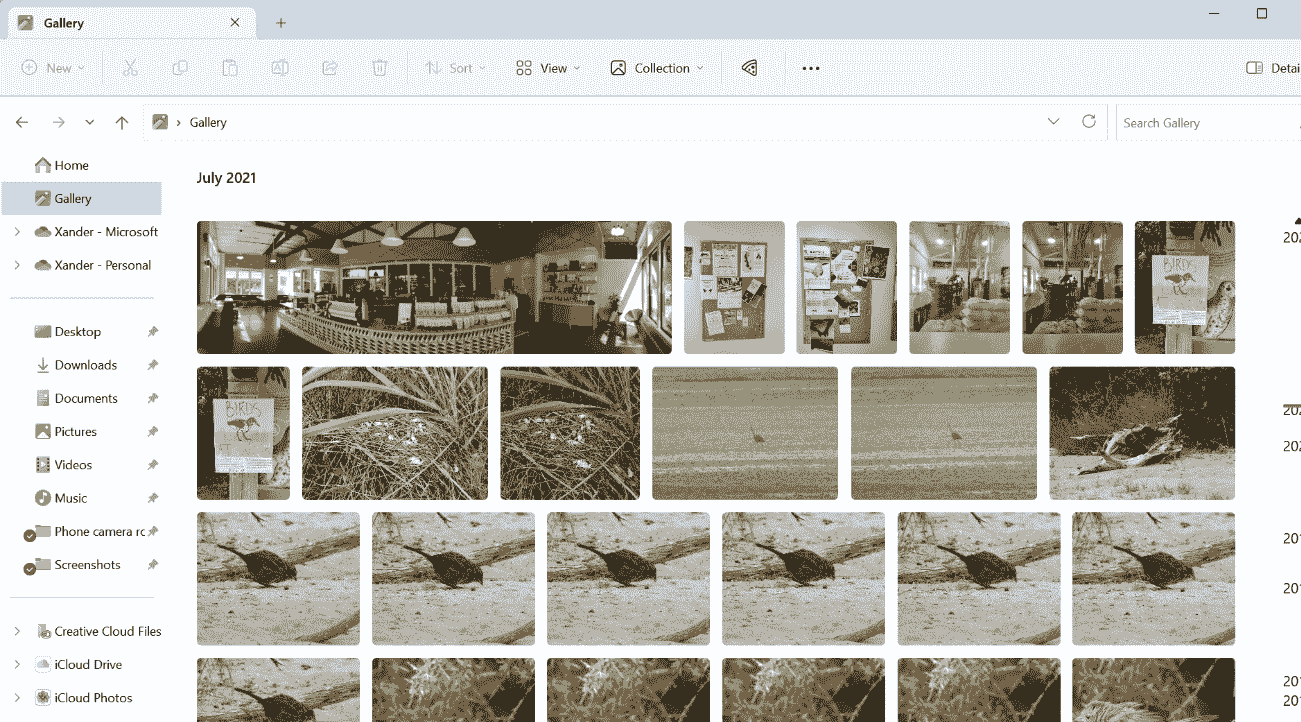
Improvements and Changes in Build 22631.2048
General
- KB5028247 LCU will see the versioning updated under Settings => System => About (and winver) to version 23H2. Windows 11, version 23H2, will serve as this year’s annual feature update and will be delivered to customers following a similar pattern as the recent Windows 10 feature updates. As indicated, Windows 11 will follow a yearly cadence for feature updates, with releases scheduled for the second half of each calendar year. To know more, navigate to this blog post here.
Taskbar & System Tray
- Upon installing this build, you might notice the presence of the End task option when right-clicking an app on the taskbar. However, it is important to note that this feature is currently experiencing issues and does not function correctly. Rest assured, a fix for this problem is planned for a future flight in the Beta Channel. Furthermore, it is worth mentioning that the corresponding setting for this feature, located under Settings => System => For developers, is currently not visible.
File Explorer
- Windows 11 Build 22621.2048 has added the ability to tear out and merge tabs in File Explorer.
For Developers
- The experts are moving the For Developers settings page from Settings => Privacy & security to now be under Settings => System.
Bug Fixes in Build 22631.2048
Taskbar
- Windows 11 Build 22631.2048 solved the taskbar hanging when initialization and not fully loading.
File Explorer
- KB5028247 CU rollout fixed an issue that could lead to explorer.exe crashes when opening a folder that contains .WEBP files.
- The experts did some work to help address a problem where File Explorer might hang when browsing network shares.
Notification
- They fixed an unexpected suggestion to turn off notifications that you regularly interacted with.
Microsoft Store Update
Insiders in entire channels having existing version 22306.1401.x.x of the Microsoft Store and higher will notice the below improvements:
Additional pricing details: In order to assist you in making informed purchasing decisions, we have introduced a new feature that displays information about the lowest prices that products have reached in the past 30 days. This data will provide valuable insights to aid you in your buying choices.
Introducing AI Hub: Discover a carefully curated section within the Microsoft Store where we showcase the finest AI experiences created by both the developer community and Microsoft. This dedicated space serves as a platform to educate customers about starting and advancing their AI journey, encouraging them to incorporate AI into their daily lives for enhanced productivity, unleashed creativity, and numerous other benefits. AI Hub is designed to inspire and empower users to explore the limitless possibilities of AI.
Changes improvements and bug fixes
- KB5028247 LCU brings significant enhancements to the Handwriting Software Input Panel, Handwriting Engine, and Handwriting Embedded Inking Control. These components have been upgraded to support GB18030-2022 conformance level 2, which ensures their compliance with the level 3 requirements. This improvement positively impacts the performance and functionality of these features, enhancing the overall handwriting experience.
- This update specifically targets a problem within the Windows Notification Platform that impacts the power consumption of your device. By addressing this issue, we aim to improve the power efficiency of your device, resulting in optimized power usage and enhanced battery performance.
- Windows 11 Build 22621.2066 directly impacts the Windows Push Notification Services (WNS) and introduces improvements to enhance the reliability of the connection between the client and the WNS server. By implementing these enhancements, they aim to ensure a more stable and dependable communication channel, resulting in a more robust and consistent push notification experience.
- This update focuses on resolving an issue that specifically affects hybrid joined devices. Previously, if these devices were not connected to the internet, users encountered difficulties signing in, particularly when utilizing a Windows Hello for Business PIN or biometric credentials. This problem specifically pertained to deployments involving cloud trust scenarios. With this update, they have rectified the issue, enabling seamless sign-in functionality even when the device is offline, ensuring a smoother and more reliable user experience.
- This update specifically targets Windows Autopilot profiles and introduces enhancements to the process of downloading the Windows Autopilot policy. The update makes the download process more resilient, especially in scenarios where the network connection may not be fully initialized. To improve the reliability of downloading Windows Autopilot profiles, this update increases the number of retry attempts made, ensuring a more successful and robust retrieval of the necessary policies.
- KB5028247 resolves a specific issue related to Event Forwarding Subscriptions. Previously, when adding an Event Channel to a subscription, unnecessary events were being forwarded, causing potential clutter. With this update, we have rectified this problem, ensuring that only the relevant and required events are forwarded, thereby streamlining the event forwarding process and improving overall efficiency.
- Windows 11 Build 22621.2066 targets an issue related to the Windows Management Instrumentation (WMI) repository that can result in an installation error. Specifically, the problem arises when a device fails to shut down correctly. With this update, we have resolved the issue, ensuring that installations proceed smoothly even after improper shutdown, thereby enhancing the overall stability and reliability of the WMI repository.
- This update addresses a specific issue that impacts certain CPUs, specifically related to inconsistent reporting of the L2 cache.
- This update focuses on improving the accuracy of brightness settings.
- KB5028247 brings enhancements to the hinting of specific letters within the Verdana Pro font family. By refining the hinting, we have improved the clarity and visual rendering of these letters, resulting in a more polished and legible typography experience.
- This update addresses an issue pertaining to user mode printer drivers, where they unexpectedly unload. Specifically, this problem arises when printing from multiple print queues using the same printer driver.
- Windows 11 Build 22621.2066 addresses an issue related to text edit controls in XAML. Previously, after these controls became read-only, users were unable to edit them again. This problem specifically occurred when utilizing the new Microsoft Input Method Editor for Japanese, Chinese, and Korean. With this update, we have resolved this issue, allowing users to once again edit the text controls even after they have been set to read-only.
- This update includes an enhancement to the Narrator feature, specifically related to the announcement of the Change product key label.
- KB 5028247 addresses a specific issue related to the Defender Firewall Profile. With this update, we have rectified this issue, ensuring that the Defender Firewall Profile automatically and correctly switches to the appropriate settings when transitioning from a trusted LAN to a public network.
- This update ensures that the Country and Operator Settings Asset (COSA) profiles are kept up to date.
- This update resolves a specific issue related to printing jobs. Previously, an unexpected switch in Internet Printing Protocol (IPP) mode could result in the abrupt termination of a print job. This issue specifically occurred when utilizing an independent hardware vendor (IHV) driver.
- KB5028247 LCU addresses an issue that affects certain wireless wide area network (WWAN) devices. After every restart, a dialog re appears. It asks you to switch to embedded SIM (eSIM) even when you choose No.
- This update addresses an issue that affects certain display and audio devices. They are missing after your system resumes from sleep.
- Furthermore, this update focuses on resolving a specific issue that impacts certain display and audio devices. Previously, these devices would go missing or become unavailable after your system resumed from sleep mode.
- This update addresses a specific issue that impacts the MPSSV (Microsoft Policy Platform System Service) service. Previously, this issue caused your system to enter a cycle of repeated restarts, resulting in a disruptive user experience. The associated stop error code encountered in such cases is 0xEF.
- This update focuses on the Windows Kernel Vulnerable Driver Blocklist, specifically the DriverSiPolicy.p7b file. With this update, we have added drivers to the blocklist that are susceptible to Bring Your Own Vulnerable Driver (BYOVD) attacks.
- KB5028247 LCU addresses a specific issue related to Windows Defender Application Control (WDAC). Previously, the issue involved the erroneous copying of unsigned WDAC policies to the Extensible Firmware Interface (EFI) disk partition, which is intended solely for signed policies. With this update, experts have rectified this problem, ensuring that only signed policies are correctly stored in the EFI disk partition as intended.
- Experts focus on resolving an issue pertaining to Windows Defender Application Control (WDAC). The problem specifically relates to the Disabled: Script Enforcement option, which could generate unnecessary audit events. With this update, they have addressed this issue, ensuring that only relevant and required audit events are generated when utilizing the Disabled: Script Enforcement option.
- KB5028247 resolves a specific issue related to Widgets where they unexpectedly unpin from the taskbar.
- This update targets a specific issue related to the fastfat file system driver. Previously, a race condition could occur, causing the driver to become unresponsive. With this update, they have resolved this issue, eliminating the race condition and ensuring that the fastfat file system driver operates reliably.
- Finally, this update focuses on resolving an issue that impacts I/O (Input/Output) operations over the Server Message Block (SMB) protocol.
How to download KB5028247 and install on Windows 11
- Click on Windows Search.
- Type updates.
- Press Enter.
- Click on Check for updates.
KB5028247 Direct Download link: https://www.microsoft.com/en-us/software-download/windowsinsiderpreviewiso
Source: Release note.
That’s all!!