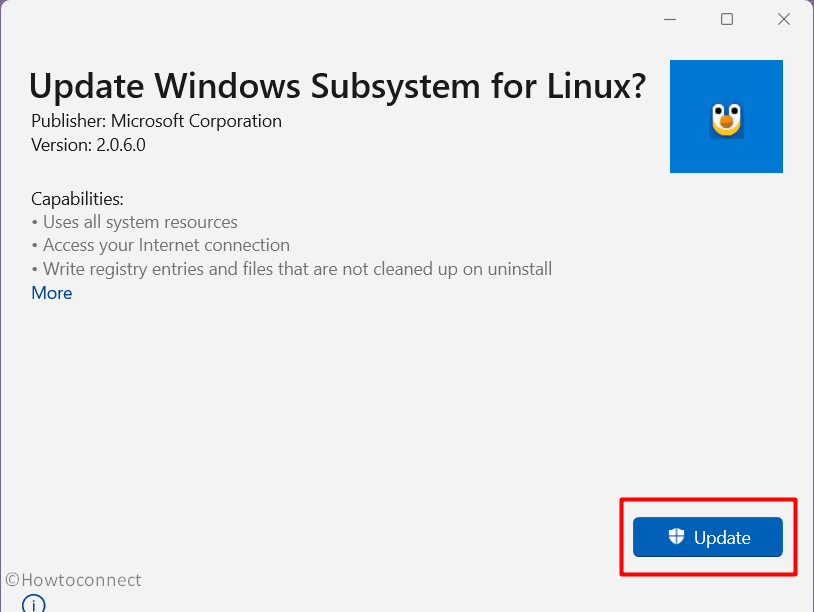Only 3 days ago, WSL 2.0.5 was released updating Microsoft.WSL.Kernel and with several other improvements. The next version WSL 2.0.6 is available now (24/10/2023) with more changes. In the previous version, “wsl –update” command was not working and triggering error message Update failed (exit code:1603). This issue is fixed in Windows Subsystem for Linux 2.0.6.
Furthermore, some more improvements are included in this release such as Microsoft.Direct3D.Linux is updated to version 1.611.1-8152851, MSRDC is updated to 1.2.4677, and spaces in g_ConfigBootInitWaitCommand are removed. You can download the latest version of Windows Subsystem for Linux using the link at the last part of this post. If you have already installed WSL then update to 2.0.6 via Microsoft Store. This release has set ApplicationName when creating wslhost / wslrelay processes.
Windows Subsystem for Linux WSL 2.0.6 improvements and bug fixes
Here is the changelog:
- Fix issue with converting distributions from WSL1 to WSL2
- Set ApplicationName when creating wslhost / wslrelay processes
- Remove spaces in g_ConfigBootInitWaitCommand
- Update MSRDC to 1.2.4677
- Update Microsoft.Direct3D.Linux to version 1.611.1-81528511
Download links:
x64: wsl.2.0.6.0.x64.msi
ARM64: wsl.2.0.6.0.arm64.msi.
MSIX Bundle: Microsoft.WSL_2.0.6.0_x64_ARM64.msixbundle
How to update to the latest WSL version from Microsoft Store
- Click on Start and select Microsoft Store.
- Go to Library.
- Find Windows Subsystem for Linux and click on the Update icon.
To update using command line
- Press Windows + S and type cmd.
- Select Run as administrator.
- Type the command wsl –update and hit Enter.
- If you want to install the tool type wsl –install in the command prompt and press Enter.
You know Windows Subsystem for Linux aka WSL allows developers to execute a Linux OR GNU environment. This provides abundant of command-line tools, utilities, and applications straight away on Windows, unmodified, without the overhead of a traditional virtual machine or dual-boot setup. The lastest version of this tool is WSL 2.0.6 is available to download so install it.
Source: Release note.
That’s all!!