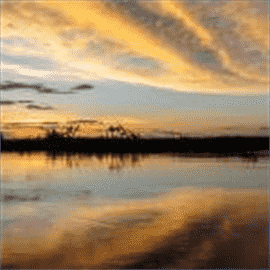A new cool nature theme for Windows 10 having 20 4K images hits Microsoft store. This personalization app allows you to put the waterways and forests of the most diverse region in the world on your desktop. You can download Amazon Landscapes PREMIUM theme free from here.
The theme package contains a collection of 20 premium 4k images of beautiful landscapes. This 16 MB size app lets you use it as desktop wallpaper only. Images capture the Panoramic view of natural sceneries in different regions.
Table of Contents
Amazon Landscapes PREMIUM
Here is how to download Amazon Landscapes PREMIUM Windows 10 Theme, install and apply –
- Visit this page to access the official web page.
- Click on “Get” and let the Microsoft Store load the theme.
- Again select Get to download and install the app.
- After a while you will notice the button is converted to Apply; click it.
- Quickly Theme Settings page appears on the screen; go to the right pane and select the installed theme.
Additional way –
- Open Microsoft store straight from the taskbar or Start.
- Type Amazon Landscapes PREMIUM in the search bar and select the same from the dropdown result.
- Follow step 2-5 from above.
Furthermore, you can customize the theme from the same page by changing Background, Color, Sounds, and Mouse cursor. Follow the full instructions from here – How to Customize Themes on Windows 10.
System Requirements
However, the theme is lightweight and you can install it on upto 1o Windows 10 computers after logging in using Microsoft account it has a few system requirements. One thing that remains to say is it is suitable for all age group users. Following is the list –
- Your laptop or computer must be powered with at least Windows 10 version 14951.0.
- The app is compatible with the system having architectures x64, x86, ARM64, and ARM.
That’s all!!!