Microsoft Store has included a new theme named Community Showcase Insects 3. This personalization app creates a warm ambiance in your desktop screen with a series of bright photographs of different insects. Inside the theme pack, there are 21 sets of images featuring various movements of ladybugs, dragonflies, bees and more that can be used as background wallpaper. The pictures of this Windows 10 theme presents how insect-like butterflies and beetles are busily engaged in work and frolic impeccably which is impressively great to look at.
Community Showcase Insects 3 Windows 10 theme is pretty user-friendly and suited for users of all ages. Furthermore, users who use English (United States) as their default language, can enjoy this pack with more ease. Comparing to other apps, this one is quite lightweight as it holds only 18.79 MB of your hard disk. However, if you are signed-in with Microsoft account, you can get this app for free on at least ten Windows 10 devices
Table of Contents
Community Showcase Insects 3 Windows 10 Theme
Here is how to download install and apply Community Showcase Insects 3 Windows 10 theme –
- Press the Windows key and when the Start menu shows up, click the hash (#) icon and then choose M alphabet.
- Look for Microsoft Store and click on the same.
- When the app makes an appearance, click on its search bar and type insects 3.
- Once you see Community Showcase Insects 3 in the resulting dropdown, select the same.
For the same purpose, you can visit the official page of Insect 3 Windows 10 theme and hit the Get button. This action will immediately open the theme page from the Microsoft Store App section.
- Next, click the Get button to initiate the downloading process.
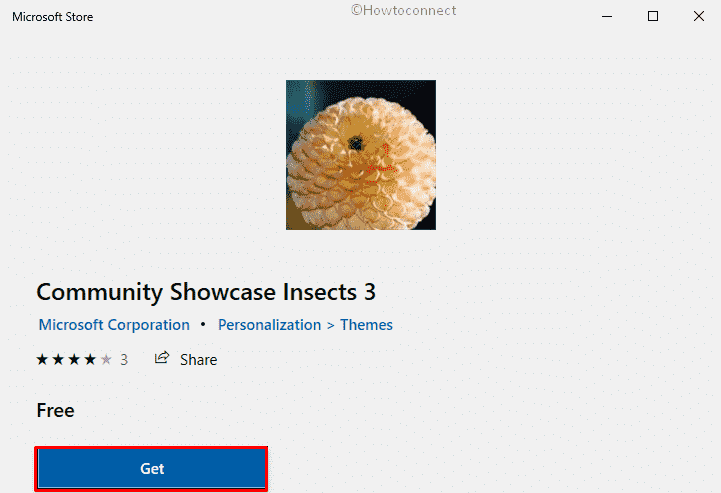
- Now, wait until the system finishes the installation process. Once done, click Apply button to head over Theme settings page.
- On currently running window, shift to the right pane and choose Community Showcase Insects 3 listed under Change theme section.
System Requirements
Below mentioned requirements are needed to get Insect 3 Windows 10 theme and use it as well –
- You must have to at least Windows 10 build 14951.0.
- Systems architecture should be compatible with either of x64, x32, ARM, ARM64.
That’s all!!!