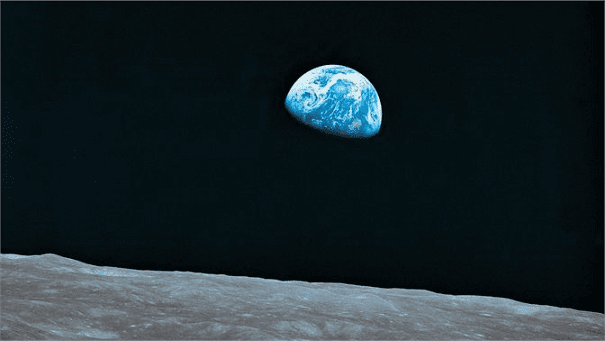Are you looking to personalize your desktop with cool images of your native planet? Microsoft has released a new theme Earth from Above PREMIUM theme taking care of your need. In addition, the Store has also added 3 more themes today – Bending Light PREMIUM, World of Bamboo PREMIUM, and PREMIUM Surfboards.
Earth from Above PREMIUM theme consists of exclusive pictures of this planet as seen from space. With a collection of 14 images, you can take a long view of Earth’s continents, weather, and global silhouette. All the images available in a set of high-definition 4K images are perfect for your Windows 10 desktop. The package is available for free in Microsoft Store.
Table of Contents
Earth from Above PREMIUM
Here is how to download Earth from Above PREMIUM Windows 10 theme and install –
- Open your browser and visit Microsoft’s official Site.
- Click on the Get button Microsoft Store application will appear on your Windows 10 system.
- Select “Get” again.
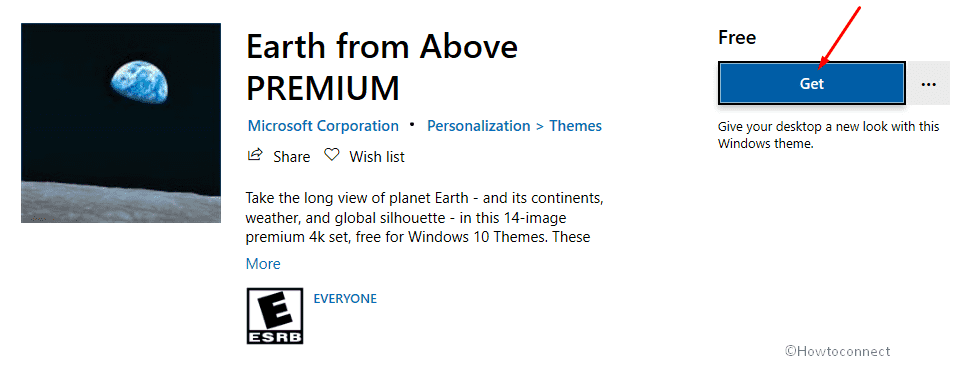
- After the theme is installed, click on “Apply”
- The process will directly open Theme Setting on your system.
- Look for the Earth from Above PREMIUM theme and click on it.
- Enjoy the exquisite theme on your desktop wallpaper.
Furthermore, there is an alternative way to download the theme pack on Windows 10. Open Microsoft Store on your PC directly from the taskbar or start and type the theme name in the search box right there. Click on the result showing in the dropdown menu and then follow step 3 to 7 from above.
You can install the theme in utmost 10 devices after downloading it using Microsoft account. The app is quite lightweight having 10.49 MB.
System Requirements
Make sure that your system meets the requisite specifications and OS version before installing Earth from Above PREMIUM. Here is what you need:
- OS – Windows 10 version 14951.0 or higher
- Architecture – x86, x64, ARM, ARM64
- Language Supported – English (United States)
That’s all!!