Edge is a novice browser and still under Development stage. So no application exists till now with the help of which you can find Meaning of a Word on Web Page in Edge on Windows 10. But this doesn’t mean you do not have dictionary support on Edge. Yes, You have. When you need to know the same the only task you have to do is to select the word and make a right-click on it. Finally, click the choice Ask Cortana. This is is the answer to all your word meaning query you are making this time. In this Windows 10 tip, we are elaborating on the same thing. So Let’s follow how to find Meaning of a Word on Web Page in Edge on Windows 10.
Every Browser contains its third party Dictionary Extensions and Applications. Firefox holds total 472 Addons functioning as Dictionary in several languages right now. Chrome web store is packed up with Dictionaries applications and Extensions. If you think of Opera, it has a few very productive Dictionary Addons too. Read How to Find Meaning of a Word on Web Page in Edge on Windows 10 in the nonexistence of extensions for dictionary through getting contribution from Cortana.
How to Find Meaning of a Word on Web Page in Edge
- Launch Edge by hitting its icon disposed on the taskbar to expand on the screen.
- Access the Webpage where you are trying to Find Meaning of a Word on Web Page in Edge.
- Execute a double click on the written word you getting the problem.
- Implement a right click on the selected specific word
- Pick Ask Cortana.
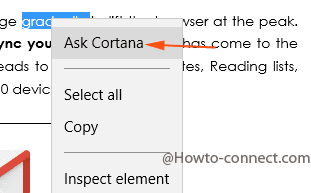
- You notice a charm type flip emerges in the extreme right of the browser window. Appease your curiosity or enhance your knowledge by reading on the Cortana pop up.
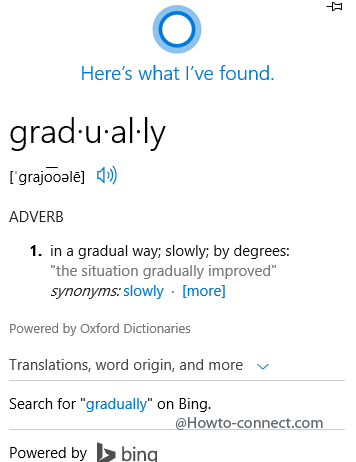
- You know Cortana is equipped with bing search engine. and When you attempt to Find Meaning of a Word on Web Page in Edge, the browser transfer it to Cortana which pulls out the most accurate result via bing.
- You can do the same exercise in your Cortana on your Windows 10 machine.
- Click Ask me Anything at the extreme bottom of Cortana on the taskbar.
- Write gradually meaning (since we have searched for gradually in the above steps) in the search box and hit Enter.
- Cortana starts displaying the result you have seen above when you have tried to Find Word Meaning in Edge.
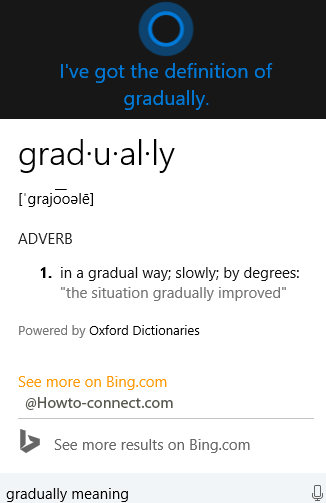
All is to say that this is the feat of Cortana which functions as a dictionary in Edge on Windows 10.