While we discuss Windows 8 new features, it is measured completely different from windows 7. Microsoft has also tried to give forth all windows 8 new features through user guides. I have already covered several windows 8 PDF guides like windows 8 Accessibility Guide, Windows 8 Product Guide for Business users, Smart Guide of windows 8 Professional features. These guides help to use access Start screen, default apps simply and quickly.
If you are a new user of Windows 8, then you can use a new official user guide that comes from Microsoft. This user guide will help you to learn the basic topics of windows 8. It has been introduced in a PDF document and named the Windows 8 End User Training Brochure.
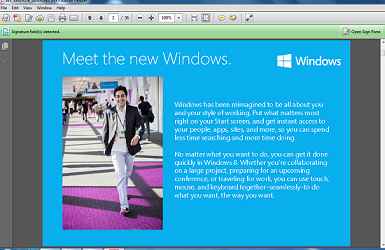
The 36-page user guide covers basics about Windows 8 topics like the Start Screen, touch-screen gestures, navigating or managing apps, and personalizing in windows 8. It also explains about advanced topics such as – BitLockerFile History, and Windows To Go. The last part of the user guide document shows all shortcuts for a touch device (without mouse and keyboard). For quick reference or share your windows 8 ideas between someone, you can print this PDF document or upload it to Google Play Book store.
Download the official Windows 8 End User Training Brochure