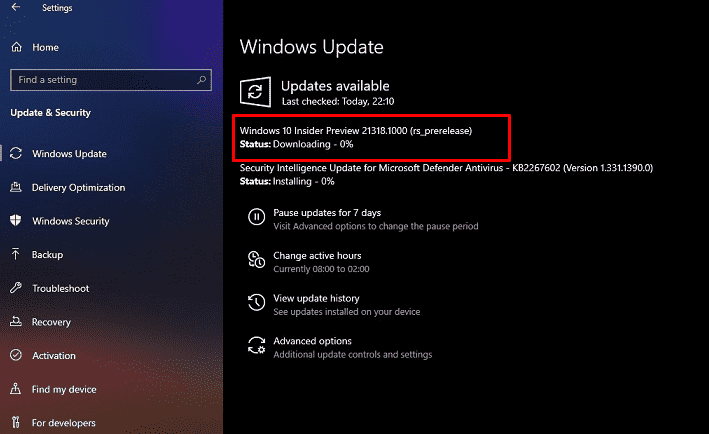A new build is available to the Dev channel (previously known as Fast ring). This is Windows 10 build 21318.1000 in the RS_PRERELEASE development branch that comes with a tool for pasting clipboard history as plain text and a few fixes for long-running issues.
The build also carries Journal Pen app into the Microsoft store. Some known issues of the previous builds are successfully fixed and a few new issues occur.
Table of Contents
Windows 10 build 21318 released
Here is the full changelog –
Features
Paste as normal text option in the clipboard history
Clipboard history (WIN + V) brings Paste as Plain Text option in this build. You need to click the … button located next to any text item. Then select the option. Using this will paste the text content of the clipboard removing the original formatting such as font, color, size, etc. This content will match the formatting of the target document.
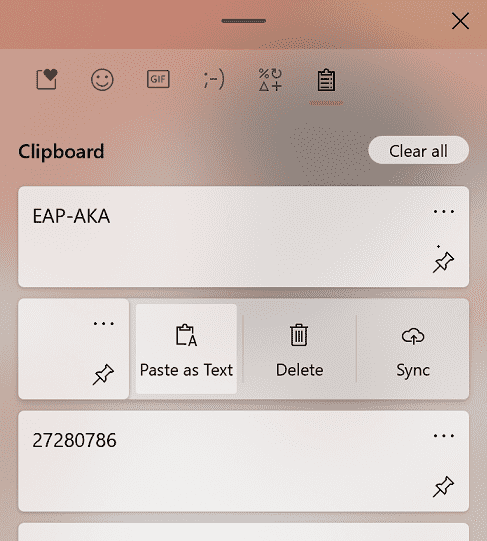
Journal Pen app in Store for Microsoft Garage project
Microsoft store introduced an app for the new Journal project as part of the Microsoft Garage program. You are able to quickly express yourself and develop your ideas using a digital pen using this application.
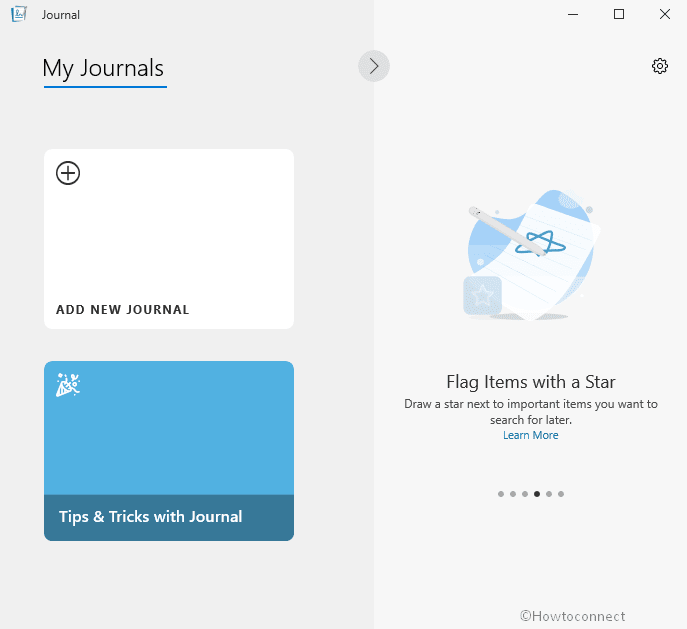
Digital ink is incomparable in its speed and degree of natural expression when you interact with devices. You can link disparate ideas, sketch drawing, insert annotations and search for information with the Journal Application. Furthermore, you can easily connect a digital pen to other applications.
The app offers a pen-centric solution that enables new Artificial Intelligence and intuitive gestures. It allows you to make interaction with Microsoft 365 work and school apps (subscription required, sold separately). This app is for people who are brilliant in writing their ideas, notes, and sketches.
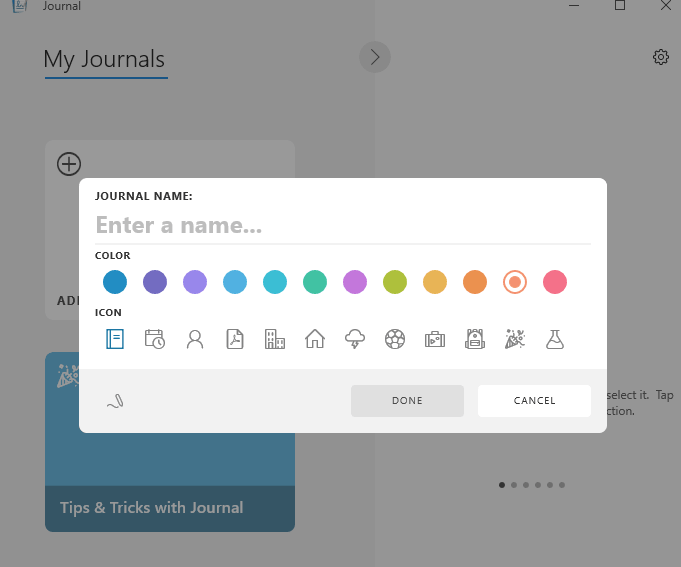
Changes and improvements
- In the Windows 10 Build 21318.1000, Insiders using x64 applications on ARM64 will no longer need to download and install a separate preview of the ARM64 C ++ Redistributable Package.
- The notification you get while pairing the supported Bluetooth devices now remain on the screen for some more time.
- Build 21301 introduced the touch keyboard improvements. These comprise updates to the default keyboard layout on 12-inch or larger screens, and the Candidate Input Panel, now rolling out to all Insiders.
- Improved the smoothness of the movement when using Magnifier and switching between keyboard focus and mouse.
Windows 10 Build 21318.1000 Bug fixes
News and Interests
- Windows 10 Build 21318.1000 added dynamically resizable button size, based on free space on the taskbar.
- The build fixed the theme color update that was not quickly implemented in the popup menu.
- Also, it solved sharing news via email from a pop-up window that would close without opening the Mail app.
- The build fixed popup menu that appears faster than other taskbar items on hover.
General fixes
- Windows 10 Build 21318.1000 fixed several issues affecting the stability of the explorer.exe process and login.
- The experts fixed the right side of the Quick Action area in the Action Center that was cutting off.
- Also, they solved Netflix and other apps running on ARM64 could not play DRM content.
- They fixed x64 applications, for example, OBS Studio is unable to activate the camera on ARM64 devices.
- They fixed SQL Server Management Studio and Azure Data Studio are not installed on ARM64.
- The dev channel update fixed several PowerShell cmdlets running in x64 architecture PowerShell on ARM64. Some of them that are fixed are – Get-VpnConnection, Enable-WindowsOptionalFeature, and Enable-PSRemoting.
- Rollout fixed active keyboard layout being reset to default configuration after connecting to a PC via Remote Desktop.
- Windows 10 Build 21318.1000 Quick and Changjie Typing where when pressing CTRL + / while the Input Editor was off, an ellipsis was inserted unexpectedly.
- Pinyin input settings could not be found through Windows search. The update fixed the issue.
- The build settled the touch keyboard that could appear too large after disconnecting the external monitor.
- Experts fixed tooltips in the emoji panel that were showing a very thick border when using high contrast.
- They fixed Reset this computer option could not be selected with the Keep my files option.
- Furthermore, they Fixed items in the Open dialog box looking very small when invoked from certain applications and moved between monitors with different scaling.
- They fixed Narrator that reads No item in sight when using the arrow keys to navigate the list of apps on the Start menu.
- Also, they fixed unpinning apps from the start menu was not possible that occurred in the previous build.
- Experts fixed domain networks that were displayed with the wrong firewall profile ending up with some local network services being blocked.
- Finally, some Insiders have complained about the text Do not turn off your computer that appears when downgrading. They see the text as – Please leave the computer turned on and plugged in.
Windows 10 Build 21318.1000 Known Issues
- The professionals are assessing Remote Desktop access to an Azure Active Directory connected device that will not be able to connect after upgrading to the current Build 21313. As a workaround, kindly add the following registry key –
Key: [HKEY_LOCAL_MACHINE \ SOFTWARE \ Microsoft \ IdentityStore \ LoadParameters \ {B16898C6-A148-4967-9171-64D755DA8520}]
Value -Enabled = dword – 00000001
- They are looking into reports for a long-standing issue update process hangs for a much more time when trying to install a new build.
- Also, they are researching a problem that affects the reliability of modern applications as well as the Start menu. You may notice Start Menu layout reset.
- Similar to earlier few builds, Pinned site previews are not available to all Insiders. When hovering over a thumbnail in the taskbar the will see a gray box.
- They are on the way to fix the new functionality for pinned sites on the taskbar that does not work for some websites. As a workaround, you can unpin the website from the taskbar, eliminate it from the page edge://apps, and then pin the same again.
- Insiders running ARM64 devices pre-installed with the Qualcomm Adreno graphics driver on Surface Pro X may encounter reduced display brightness.
- The professionals are researching insider feedback that the Chinese text for the lunar calendar in the pop-up clock and calendar no longer shows up as expected as in the previous build.
News and Interests
- The experts are looking into the button on the taskbar that may not show content after changing the primary monitor.
- When logging in without an internet connection news and interests may be unavailable.
- Sometimes, you become unable to reject news and interests by the handle.