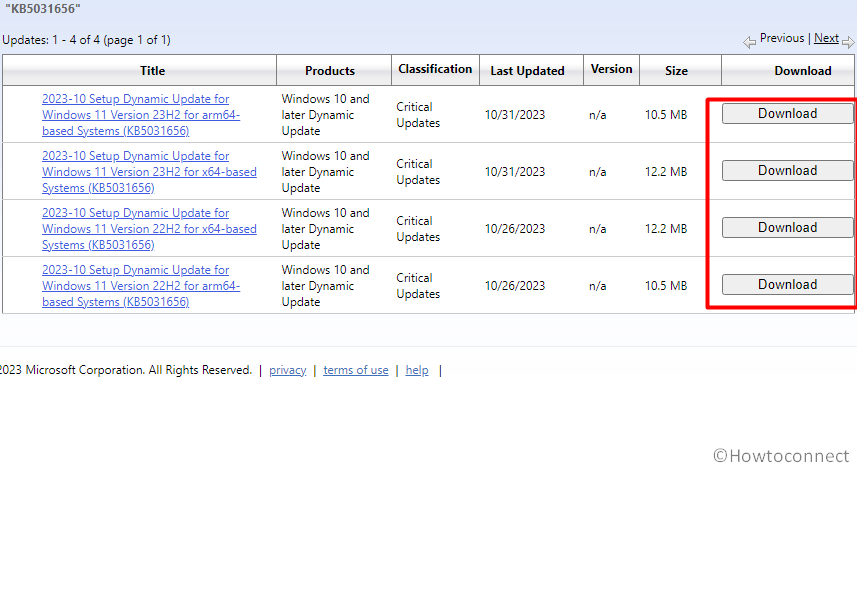Only a few days passed after the official release of Windows 11 v23H2 and a Dynamic update is available. This is KB5031656 which aims to improve Setup binaries or any files that Setup uses for feature updates in Windows 11, version 23H2. There are no preconditions to apply this update.
Cab file for KB5031656 is available in Microsoft update catalog. This update was released on 26/10/2023 for Windows 11 22H2. The release note of this knowledge base number does not reveal that this update is available for Windows 11 23H2 as it is not updated until now. But the .cab file located on Catalog discloses that you can install this Setup Dynamic Update on your device even if you have upgraded to Windows 11 23H2.
Table of Contents
Setup Dynamic Update KB5031656 for Windows 11 23H2
Summary
This update makes improvements to Setup binaries or any files that Setup uses for feature updates in Windows 11, version 23H2.
This release is applicable to
Windows 11 SE 23H2 Windows 11 Home and Pro 23H2 Windows 11 Enterprise Multi-Session 23H2 Windows 11 Enterprise and Education 23H2 Windows 11 IoT Enterprise 23H2
Windows 11 SE 22H2 Windows 11 Home and Pro 22H2 Windows 11 Enterprise Multi-Session 22H2 Windows 11 Enterprise and Education 22H2 Windows 11 IoT Enterprise 22H2
How to download the Setup Dynamic Update and install
- Navigate to Microsoft update catalog.
- Find the file compatible with your system.
- Click on Download button and once a separate page prompts up click on the link to the cab file.
- The files will be:
windows11.0-kb5031656-arm64_bddcf16d3ae65238be5e671111073589f3e10bf5.cab
or,
windows11.0-kb5031656-x64_471eb53e78e0418eb19878b3efe7a86e30739556.cab
- Click on Start, type powershell and select Run as administrator.
- On Windows PowerShell type:
dism /online /add-package /packagepath:”<PUT-CAB-FILE-PATH-HERE>”
- Press Enter.
You don’t need to restart to apply this update.
Source: Knowledge base release note.
Windows 10 KB5023847 Setup Dynamic Update rolled out to 22H2, 21H2, 20H2
Windows 11 KB5022370 Setup Dynamic Update 21H2
KB5000983 Safe OS Dynamic Update for Windows 10 2004 and 20H2