Fix Microsoft Printer Metadata Troubleshooter Tool error 0x80070005 in Windows 11/10
 Not long ago, Microsoft Printer Metadata Troubleshooter Tool was rolled out with KB5034510 intended to resolve issues with
Not long ago, Microsoft Printer Metadata Troubleshooter Tool was rolled out with KB5034510 intended to resolve issues with  Not long ago, Microsoft Printer Metadata Troubleshooter Tool was rolled out with KB5034510 intended to resolve issues with
Not long ago, Microsoft Printer Metadata Troubleshooter Tool was rolled out with KB5034510 intended to resolve issues with 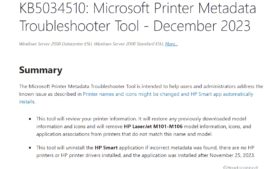 In early December, a problem started in Windows 11 and 10 which caused to forcibly install HP Smart app on Some devices.
In early December, a problem started in Windows 11 and 10 which caused to forcibly install HP Smart app on Some devices. 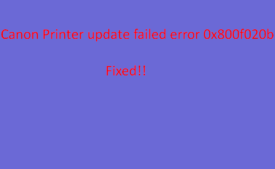 Canon printers need drivers to connect to the system and function properly. However, at times, users encounter the error
Canon printers need drivers to connect to the system and function properly. However, at times, users encounter the error 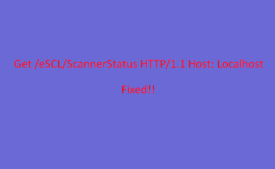 Having trouble with your printer? Is your printer spewing out pages with weird messages like “Get /eSCL/ScannerStatus
Having trouble with your printer? Is your printer spewing out pages with weird messages like “Get /eSCL/ScannerStatus 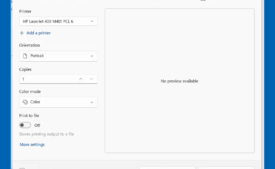 You might have noticed that when printing from Excel, PDF, and other Win32 applications, Print preview does not show. The
You might have noticed that when printing from Excel, PDF, and other Win32 applications, Print preview does not show. The  Printer is one of the key and ubiquitous commodities in today’s time which serves various essential functions starting
Printer is one of the key and ubiquitous commodities in today’s time which serves various essential functions starting 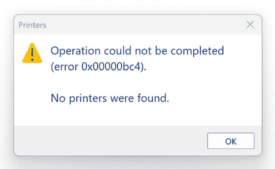 Like the previous version, Windows 11 users are also complaining to struggle when trying to connect to printer after they
Like the previous version, Windows 11 users are also complaining to struggle when trying to connect to printer after they 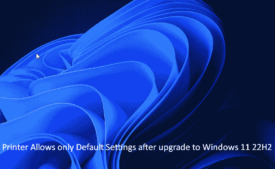 Windows 11 22H2 has been getting a series of problems after being rolled out. We have covered some of them such as Undoing
Windows 11 22H2 has been getting a series of problems after being rolled out. We have covered some of them such as Undoing 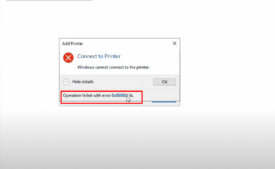 Even though we are living in the digital era, it is impossible to deny the significance of printers. For the same reason,
Even though we are living in the digital era, it is impossible to deny the significance of printers. For the same reason,  Printer problems are nightmare for Windows 10 or 11 users as they are constantly reporting error code 0x00000077, 0x0000052e,
Printer problems are nightmare for Windows 10 or 11 users as they are constantly reporting error code 0x00000077, 0x0000052e, 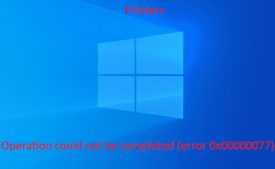 Users who tried to upgrade to Windows 11 and failed now encounter a peculiar problem with the printer. When trying to print
Users who tried to upgrade to Windows 11 and failed now encounter a peculiar problem with the printer. When trying to print 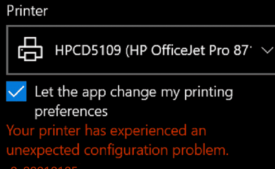 Windows updates come with the bug fixes and security patches that basically protect the system from unwanted issues. But
Windows updates come with the bug fixes and security patches that basically protect the system from unwanted issues. But  09/11/2021 LCU Known issues lists some Network printer error codes such as 0x00000709 (“ERROR_INVALID_PRINTER_NAME”),
09/11/2021 LCU Known issues lists some Network printer error codes such as 0x00000709 (“ERROR_INVALID_PRINTER_NAME”),  Before starting this post, let’s clarify that we have already written solutions to errors 0x00000709 and 0x0000011b
Before starting this post, let’s clarify that we have already written solutions to errors 0x00000709 and 0x0000011b  Printer error 0x0000011b in Windows 10 started after August cumulative update which we have covered in a previous post.
Printer error 0x0000011b in Windows 10 started after August cumulative update which we have covered in a previous post.  Do you encounter shared printer problems after installing an update on Windows 10? Recently, several users have reported
Do you encounter shared printer problems after installing an update on Windows 10? Recently, several users have reported  PrintNightmare is a severe kind of vulnerability all Windows 10 versions are affected from. Because of this, attackers find
PrintNightmare is a severe kind of vulnerability all Windows 10 versions are affected from. Because of this, attackers find 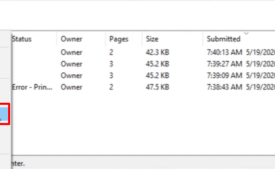 Oftentimes you might fail to print items on Windows 10 because the queue got jammed. When this happens, the system not only
Oftentimes you might fail to print items on Windows 10 because the queue got jammed. When this happens, the system not only 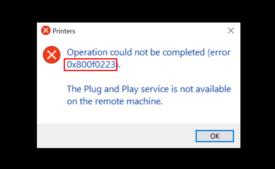 Sometimes when you encounter a printer issue there may be 2 reasons – the printer itself or Windows 10. Here, the
Sometimes when you encounter a printer issue there may be 2 reasons – the printer itself or Windows 10. Here, the 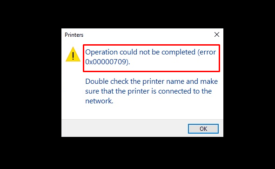 Print job becomes very simple when running with Windows 10 but unfortunately some users report an issue. You might encounter
Print job becomes very simple when running with Windows 10 but unfortunately some users report an issue. You might encounter  Microsoft provides relief to its users by releasing a non-security update that fixes the most nagging printer issues. KB4567523
Microsoft provides relief to its users by releasing a non-security update that fixes the most nagging printer issues. KB4567523 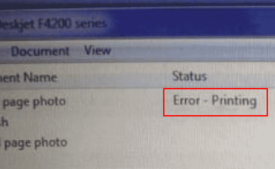 Windows 10 issues after upgrading or updating the OS is a common occurrence. Status error – printing is one of such
Windows 10 issues after upgrading or updating the OS is a common occurrence. Status error – printing is one of such 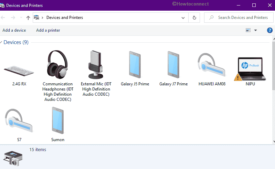 Devices and Printers is a part of classic control panel that allows you to add and manage peripherals on Windows 10. Furthermore,
Devices and Printers is a part of classic control panel that allows you to add and manage peripherals on Windows 10. Furthermore, 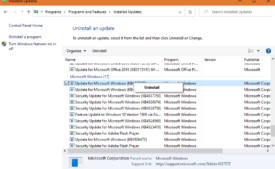 Sometimes updates cause issues rather than fixing bugs and problems. The same situation occurs with Lexware Printer which
Sometimes updates cause issues rather than fixing bugs and problems. The same situation occurs with Lexware Printer which 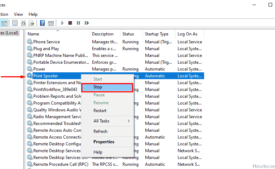 Several users reported that the Print Spooler keeps Stopping Windows 10 which commences troublesome while endeavoring to
Several users reported that the Print Spooler keeps Stopping Windows 10 which commences troublesome while endeavoring to